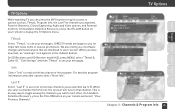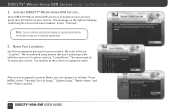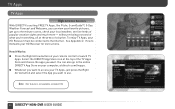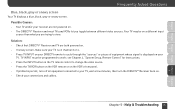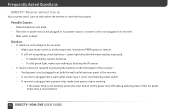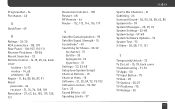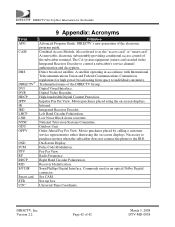DIRECTV D12 Support Question
Find answers below for this question about DIRECTV D12.Need a DIRECTV D12 manual? We have 2 online manuals for this item!
Question posted by mastefedaik on February 2nd, 2014
Will Directv D12 700 Receiver Work With Rf Remote
The person who posted this question about this DIRECTV product did not include a detailed explanation. Please use the "Request More Information" button to the right if more details would help you to answer this question.
Current Answers
Related DIRECTV D12 Manual Pages
DIRECTV Knowledge Base Results
We have determined that the information below may contain an answer to this question. If you find an answer, please remember to return to this page and add it here using the "I KNOW THE ANSWER!" button above. It's that easy to earn points!-
DIRECTV What is the DIRECTV System?
Can I get my DIRECTV equipment? Information about your DIRECTV satellite dish Installation Using Existing Cables How long will it take to get Internet access from DIRECTV? Lease Offers for Equipment System consists of a satellite dish, a DIRECTV Receiver and a remote control. A basic DIRECTV ® What is the DIRECTV System? -
DIRECTV On-Screen Error Messages: Please Call Customer Service X733
Upgrade Equipment Receivers Sat-Go Remote Controls Satellite Dish Non-DIRECTV Devices Mobile Receiver Accessories On-Screen Error Messages: Please Call Customer Service X733 Problem You cannot complete your order and you can order Pay Per View online or call customer service, ext. 733." A phone line is connected, but the receiver is with that could have... -
DIRECTV I heard you have NFL Remotes. What are they and how do I get one?
... Programming Steps NFL Preseason Games NFL Pregame Shows NFL Game Availability - Each of these remotes features the logo and colors of our Universal RF Remote, which means you have NFL Remotes. For more information and to order online, go to control it. How will I know where I am in all the functionality of an NFL...
Similar Questions
Ir And Rf Remotes
how do you use one IR and one RF remote with my HR24?
how do you use one IR and one RF remote with my HR24?
(Posted by billferguson 8 years ago)