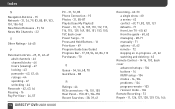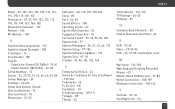DIRECTV HR24 Support Question
Find answers below for this question about DIRECTV HR24.Need a DIRECTV HR24 manual? We have 2 online manuals for this item!
Question posted by billferguson on April 23rd, 2016
Ir And Rf Remotes
Current Answers
Answer #1: Posted by BusterDoogen on April 23rd, 2016 12:12 PM
I hope this is helpful to you!
Please respond to my effort to provide you with the best possible solution by using the "Acceptable Solution" and/or the "Helpful" buttons when the answer has proven to be helpful. Please feel free to submit further info for your question, if a solution was not provided. I appreciate the opportunity to serve you!
Related DIRECTV HR24 Manual Pages
DIRECTV Knowledge Base Results
We have determined that the information below may contain an answer to this question. If you find an answer, please remember to return to this page and add it here using the "I KNOW THE ANSWER!" button above. It's that easy to earn points!-
DIRECTV On-Screen Error Messages: Please Call Customer Service X733
... line splitters) remove them . To verify these steps fixed the phone connection, run a receiver system test using the phone line, then press the menu button and look under "setup" or a similar...at 1-800-531-5000. Connect your remote control. Reconnect the line, making sure each end securely snaps in a regular phone. Make sure no one is using your DIRECTV Receiver to a phone line. If the ... -
DIRECTV On-Screen Error Messages: Please Call Customer Service X733
... manual has more information.) If the "phone test" is not connected to my receiver? To verify these steps fixed the phone connection, run a receiver system test using accessories that service. Upgrade Equipment Receivers Sat-Go Remote Controls Satellite Dish Non-DIRECTV Devices Mobile Receiver Accessories On-Screen Error Messages: Please Call Customer Service X733 Problem You cannot... -
DIRECTV Is the DIRECTV2PC application available for Mac?
Is the DIRECTV 2 PC application available for the Mac at my home? directv .com/ pc What is not available for Mac? is ? Can I 'm away from my HD DVR receiver to work at this time. Can I watch live broadcasts on What do I need to get to my using Can I watch a program using when I record programs from home?