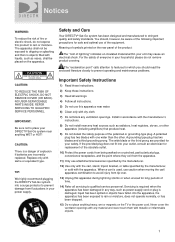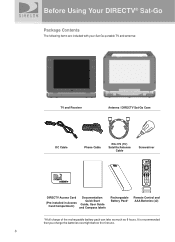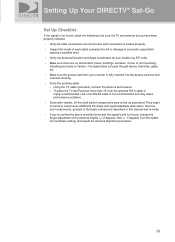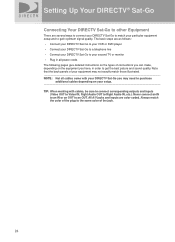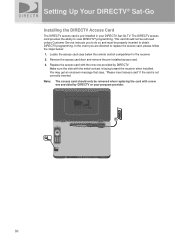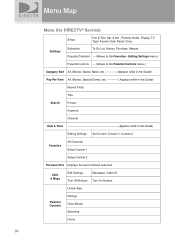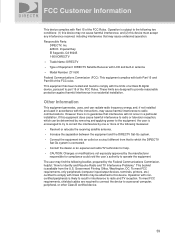DIRECTV Sat-Go Support Question
Find answers below for this question about DIRECTV Sat-Go.Need a DIRECTV Sat-Go manual? We have 1 online manual for this item!
Question posted by Anonymous-76579 on September 28th, 2012
How Much Does An Additional Tv Outlet Cost For A Directtv Customer?
The person who posted this question about this DIRECTV product did not include a detailed explanation. Please use the "Request More Information" button to the right if more details would help you to answer this question.
Current Answers
Related DIRECTV Sat-Go Manual Pages
DIRECTV Knowledge Base Results
We have determined that the information below may contain an answer to this question. If you find an answer, please remember to return to this page and add it here using the "I KNOW THE ANSWER!" button above. It's that easy to earn points!-
DIRECTV What is NFL SUNDAY TICKET™ To-Go?
...devices, and the Palm Pre - This allows you 're nowhere near a TV. How much does NFL Sunday Ticket™ How can I need to ...To Go offers all of the mobile and online features that customers who subscribed to see every NFL SUNDAY TICKET™ ...to SuperFan in 2009 did not lose any of SuperFan. To-Go cost? To-Go? increased because it now includes many of the features ... -
DIRECTV How does DIRECTV compare to cable?
...cable nine years running. (Among the largest national cable & satellite TV providers. 2009 American Customer Satisfaction Index, University of satellite-delivered television programming, with accounts in good standing can 't... has had higher customer satisfaction ratings than you do with cable, you can order DIRECTV Cinema movies and Pay Per View events and automatically receive over 50 Sonic ... -
DIRECTV Custom Install Charges
... a highly trained installer who will it take to get my DIRECTV equipment? Installing additional receivers or routing system to more than 1 TV outlet - How long will : - Install your DIRECTV dish on additional receivers that additional charges apply for custom installation. Custom Install Charges Most DIRECTV equipment offers include standard professional installation from your dish to...
Similar Questions
No Satellite Signal
I cannot get a satellite signal , I am in ZIP 17960 facing at 228 degrees, and about 30 to 40 degre...
I cannot get a satellite signal , I am in ZIP 17960 facing at 228 degrees, and about 30 to 40 degre...
(Posted by kabana 10 years ago)
We Are Direct Tv Subscribers. We Are On Vacation And Would Like Internet Access.
(Posted by mczad33 11 years ago)