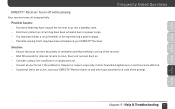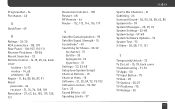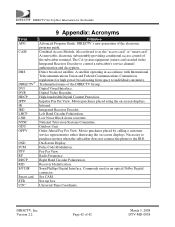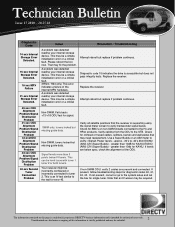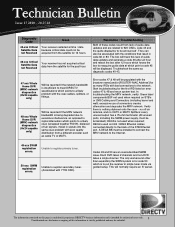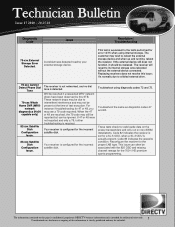DIRECTV D10 Support Question
Find answers below for this question about DIRECTV D10.Need a DIRECTV D10 manual? We have 3 online manuals for this item!
Question posted by eoMrMate on June 4th, 2014
D10 Satellite Receiver Will Not Turn On
The person who posted this question about this DIRECTV product did not include a detailed explanation. Please use the "Request More Information" button to the right if more details would help you to answer this question.
Current Answers
Answer #1: Posted by freginold on July 5th, 2014 8:05 AM
Hi, first check the power to the box, make sure the plug is attached securely and the outlet has power. Then check the vent on the box to be sure it is not blocked -- if it is, the insides may have overheated. Check and clean the vent and fan, then try to turn it on again. (If the box feels hot, wait for it to cool down a bit then try.) If you can’t get inside the box to clean the fan, you could spray it with some compressed air.
If the box still won't turn on, you will probably need to replace it.
If the box still won't turn on, you will probably need to replace it.
Related DIRECTV D10 Manual Pages
DIRECTV Knowledge Base Results
We have determined that the information below may contain an answer to this question. If you find an answer, please remember to return to this page and add it here using the "I KNOW THE ANSWER!" button above. It's that easy to earn points!-
DIRECTV DIRECTV Receiver Manuals
... equipment. To view and print these pages, you need Adobe Acrobat Reader. Models D10 Download manual D11 D12 HR10-250 HR20 HR21 HR21P HR22 HR23 HR24 H10 H20 H21...Control Programming Steps Receiver Reset Instructions Information about your system from the links below and find a system manual for your DIRECTV satellite dish On-Screen Message: "Searching for Satellite Signal" Troubleshooting ... -
DIRECTV How to troubleshoot a black or snowy screen
... top of the screen: If the problem is below 70 (or below 60 on HD receivers) in many areas. Turn TV off and on. Turn DIRECTV Receiver off and on transponders 1 and 2, see zero strength on top. Check all receivers have a black screen with the program information on transponders 4, 12, 18, 20, 26 and 28... -
DIRECTV On-Screen Error Messages: Channel/Station Not Available
If you have a satellite dish with 2, 3 or 5 low noise blockers (LNBs), and you have a dish with 2, 3 or 5 LBs, go to your service by turning it off and unplugging it 's because only a few ... On-Screen Error Messages: Please Call Customer Service X745 If you see if you were tuning to receive inputs correctly. Your service may not be set up to a channel number where we do not ...
Similar Questions
Direct Tv Receiver Model D10-300 How Does It Communicate With Satellite
(Posted by lexJaabe 9 years ago)