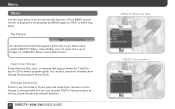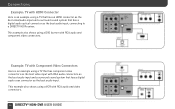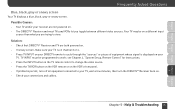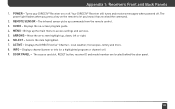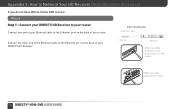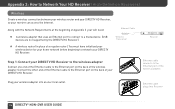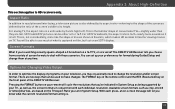DIRECTV D10 Support Question
Find answers below for this question about DIRECTV D10.Need a DIRECTV D10 manual? We have 3 online manuals for this item!
Question posted by farCyn on December 6th, 2013
Directv D10 Receiver Won't Power Up
The person who posted this question about this DIRECTV product did not include a detailed explanation. Please use the "Request More Information" button to the right if more details would help you to answer this question.
Current Answers
Answer #1: Posted by freginold on December 11th, 2013 9:51 AM
Hi, if it won't turn on at all, here are some things to try before replacing the receiver:
- Call DirecTV and have them send a signal to your box
- Unplug the receiver from the power and cable connections, wait 5 or 10 minutes, then plug it back in and try to turn it on
- Try plugging it into a different outlet
- Feel the top/back of the receiver to make sure it's not overheating. If it is, let it sit off for a while, till it cools down, and clean out the fan and vent before turning it back on.
- Call DirecTV and have them send a signal to your box
- Unplug the receiver from the power and cable connections, wait 5 or 10 minutes, then plug it back in and try to turn it on
- Try plugging it into a different outlet
- Feel the top/back of the receiver to make sure it's not overheating. If it is, let it sit off for a while, till it cools down, and clean out the fan and vent before turning it back on.
Related DIRECTV D10 Manual Pages
DIRECTV Knowledge Base Results
We have determined that the information below may contain an answer to this question. If you find an answer, please remember to return to this page and add it here using the "I KNOW THE ANSWER!" button above. It's that easy to earn points!-
DIRECTV How to troubleshoot no picture with sound
If you can get audio and video from the power source for Satellite Signal" Refer to your surround sound system's user guide for ...package by unplugging the receiver from another source (DVD, VCR, etc.) Reset your DIRECTV receiver. The station may have video. How to troubleshoot a black or snowy screen Receiver Reset Instructions Why is on your receiver using the red button... -
DIRECTV How to troubleshoot a blue or green screen
... in a more advanced way (using Audio/Video or S-Video cables), you use it should be connected. When the receiver is on when it to Video 1, 2 or 00. Turn your VCR, DVD and any other equipment connected to watch... call a customer service representative at 1-800-531-5000. How to reset the receiver. DIRECTV ® Unplug the power cord for Satellite Signal" VCR or DVD is on . -
DIRECTV DIRECTV D10 Receiver Manual
Download manual For more about your DIRECTV D10 receiver by downloading a system manual. DIRECTV H10 Receiver Manual LG LSS-3200A Receiver Manual DIRECTV HR21P Receiver Manual RCA DRD435RH Receiver Manual RCA DRD430RG Receiver Manual To view and print these pages, you'll need Adobe Acrobat Reader. DIRECTV D10 Receiver Manual Learn more information, visit our section, Technical Help forums ...
Similar Questions
Direct Tv Receiver Model D10-300 How Does It Communicate With Satellite
(Posted by lexJaabe 9 years ago)
Direct Tv Satellite D11-500 Receiver Power Light Will Not Come On
(Posted by omarcpsp 9 years ago)