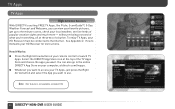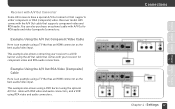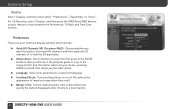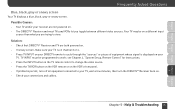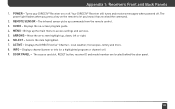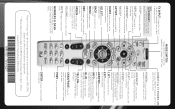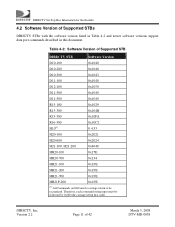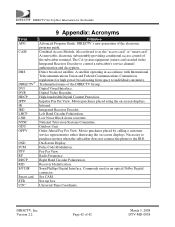DIRECTV D11 Support Question
Find answers below for this question about DIRECTV D11.Need a DIRECTV D11 manual? We have 2 online manuals for this item!
Question posted by omarcpsp on July 17th, 2014
Direct Tv Satellite D11-500 Receiver Power Light Will Not Come On
The person who posted this question about this DIRECTV product did not include a detailed explanation. Please use the "Request More Information" button to the right if more details would help you to answer this question.
Current Answers
Answer #1: Posted by freginold on July 29th, 2014 12:24 PM
Hi, first check the power to the box, make sure the plug is attached securely and the outlet has power. Then check the vent on the box to be sure it is not blocked -- if it is, the insides may have overheated. Check and clean the vent and fan, then try to turn it on again. (If the box feels hot, wait for it to cool down a bit then try.) If you can’t get inside the box to clean the fan, you could spray it with some compressed air.
If the box still won't turn on, you will probably need to have it replaced.
If the box still won't turn on, you will probably need to have it replaced.
Related DIRECTV D11 Manual Pages
DIRECTV Knowledge Base Results
We have determined that the information below may contain an answer to this question. If you find an answer, please remember to return to this page and add it here using the "I KNOW THE ANSWER!" button above. It's that easy to earn points!-
DIRECTV Remote Control Programming Steps
... using the next code for TV codes on your TV is able to power off , press and release the SELECT button. Tap the CHANNEL UP button repeatedly until the green light at the top of the remote flashes twice. What are guaranteed to program to your DIRECTV receiver, however your TV may not be compatible with... -
DIRECTV Remote Control Programming Steps
... holding down MUTE, press and hold the SELECT button until the TV powers off /on Select " " While aiming at device, follow onscreen instructions to to your DIRECTV receiver, however your DIRECTV control. Tap the CHANNEL UP button repeatedly until the green light at to learn the ins and outs of the flashes twice. The... -
DIRECTV Multi-Satellite Antenna Manual
Multi-Satellite Antenna Manual Learn more information, visit our section, Technical Help forums. How do I choose an off-air TV antenna? To view and print these pages, you'll need Adobe Acrobat Reader. Download manual For more about your Multi-Satellite antenna by downloading a system manual. DIRECTV H10 Receiver Manual DIRECTV HR21P Receiver Manual LG LSS-3200A Receiver Manual
Similar Questions
Is The Direct Tv Plus R15-500 Compatable With The 2010 Direct Tv System?
Is the Direct TV Plus R15-500 compatible with the 2010 Direct TV system?
Is the Direct TV Plus R15-500 compatible with the 2010 Direct TV system?
(Posted by Julie5999 9 years ago)
D11 Box Won't Turn On No Power Light
my direct tv d11 box won't turn on and the power light won't light up and i have tried a diferent co...
my direct tv d11 box won't turn on and the power light won't light up and i have tried a diferent co...
(Posted by lwilson27 10 years ago)
Our Direct Tv Remote Is Responding Extremely Slow. We Have Changed Battaries
Remote is turning on TV and then Direct tv box turns on some 60 to 90 seconds later. changing channe...
Remote is turning on TV and then Direct tv box turns on some 60 to 90 seconds later. changing channe...
(Posted by kikistar 11 years ago)