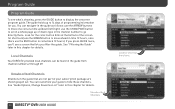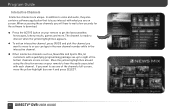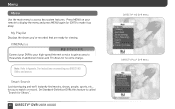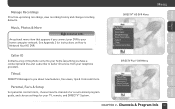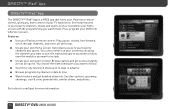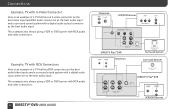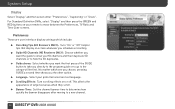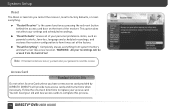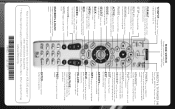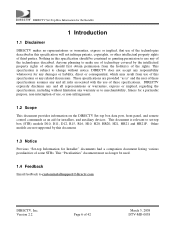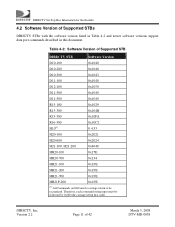DIRECTV R15 Support Question
Find answers below for this question about DIRECTV R15.Need a DIRECTV R15 manual? We have 2 online manuals for this item!
Question posted by Julie5999 on February 23rd, 2015
Is The Direct Tv Plus R15-500 Compatable With The 2010 Direct Tv System?
Is the Direct TV Plus R15-500 compatible with the 2010 Direct TV system?
Current Answers
Related DIRECTV R15 Manual Pages
DIRECTV Knowledge Base Results
We have determined that the information below may contain an answer to this question. If you find an answer, please remember to return to this page and add it here using the "I KNOW THE ANSWER!" button above. It's that easy to earn points!-
DIRECTV Can I use an advanced receiver in my mobile vehicle?
... and should be purchased separately. Please contact KVH Industries directly to get DIRECTV HD and how much will it cost? DIRECTV Plus ® DVR, DIRECTV HD or DIRECTV Plus HD DVR. TV monitors are usually installed in my mobile vehicle? Why can use an advanced receiver in the trunk or under the car seat. To... -
DIRECTV What equipment will I need to watch 3D?
...TV? Will DIRECTV offer other 3D TVs are 3D compatible. What is n3D™? Is DIRECTV's HD 3D programming platform compatible with your television manufacturer to ensure you purchase one of the following compatible 3D TV... to experience this new frontier in June 2010, DIRECTV will be connected directly between the DIRECTV receiver and the 3D TV. *Supported 3D televisions may also need ... -
DIRECTV What sports subscriptions are available for airplanes?
... to DIRECTV ESPN FULL COURT MLS Direct Kick™ Entertainment, FUEL TV, The Golf Channel, ESPN Classic, CSTV, TVG, Outdoor Channel, OLN, Speed Channel, NFL Network, NBA TV, Fox Soccer Channel and YES Network...? To-Go - to AIRBORNE OFFICE CHOICE™ NBA LEAGUE PASS NHL CENTER ICE Plus, you can add the following sports subscriptions to order To-Go ESPN GamePlan NASCAR HotPass™ - ...