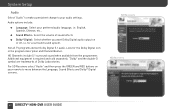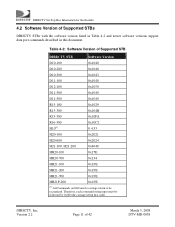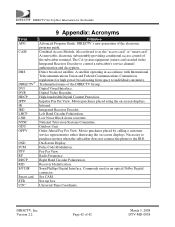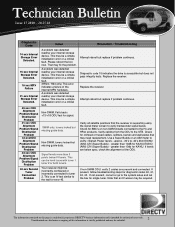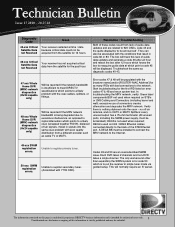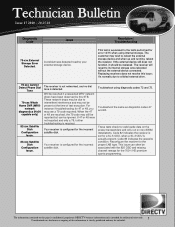DIRECTV D10 Support Question
Find answers below for this question about DIRECTV D10.Need a DIRECTV D10 manual? We have 3 online manuals for this item!
Question posted by GeNob on July 30th, 2014
Does Directv D10-200 Receiver Dolby?
The person who posted this question about this DIRECTV product did not include a detailed explanation. Please use the "Request More Information" button to the right if more details would help you to answer this question.
Current Answers
Related DIRECTV D10 Manual Pages
DIRECTV Knowledge Base Results
We have determined that the information below may contain an answer to this question. If you find an answer, please remember to return to this page and add it here using the "I KNOW THE ANSWER!" button above. It's that easy to earn points!-
DIRECTV DIRECTV Receiver Manuals
...and print these pages, you need Adobe Acrobat Reader. Models D10 Download manual D11 D12 HR10-250 HR20 HR21 HR21P HR22 ...Receiver Manuals Learn more information, visit our Troubleshooting section, Technical Help forums or call the system manufacturers directly. You can find the information you 'll need . Select your current or older model equipment. For more about your DIRECTV satellite... -
DIRECTV How do I know if I have a DIRECTV interactive receiver?
... or HR-20." Using your remote, select Menu, Settings, Info & Hughes HNS HIRD-D01/D11 Receiver Manual DIRECTV D12 Receiver Manual DIRECTV D10 Receiver Manual How do I know if I need to identify if you have a DIRECTV Interactive receiver? The sticker will be displayed on the far right side. There are three different and easy... -
DIRECTV How do I customize my program guide?
... Channels In Program Guide Then select "Change Favorites List." Then select "Channels I customize my program guide? NOTE: You must have a Standard receiver (model D10-100 and above), HD receiver (model H20 or above), Plus DVR (model R15 or higher) or Plus HD DVR (model HR20 and higher) to display the Guide Options...
Similar Questions
Direct Tv Receiver Model D10-300 How Does It Communicate With Satellite
(Posted by lexJaabe 9 years ago)