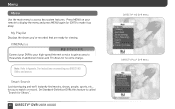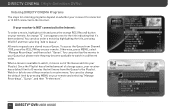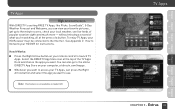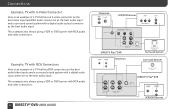DIRECTV HR24 Support Question
Find answers below for this question about DIRECTV HR24.Need a DIRECTV HR24 manual? We have 2 online manuals for this item!
Question posted by jo1bi on November 16th, 2013
How To Connect Addition Tv To Direct Hr24
The person who posted this question about this DIRECTV product did not include a detailed explanation. Please use the "Request More Information" button to the right if more details would help you to answer this question.
Current Answers
Related DIRECTV HR24 Manual Pages
DIRECTV Knowledge Base Results
We have determined that the information below may contain an answer to this question. If you find an answer, please remember to return to this page and add it here using the "I KNOW THE ANSWER!" button above. It's that easy to earn points!-
DIRECTV On-Screen Message: "Searching for Satellite Signal"
... all the connections on the back of your receiver, starting with the signal. I see a message on my TV screen that there's nothing blocking the line of sight from your dish to troubleshoot a black or snowy screen On-Screen Error Messages: Please Call Customer Service X722 If you can easily see your satellite dish, check... -
DIRECTV How can I test to see if my HDTV is able to display 1080p programming?
... highest resolution supported by your TV. Problems with an HDMI cable. Your TV must be lit simultaneously. If your TV does not support 1080p, the receiver will automatically perform a resolution test to your TV to this case, you will be connected to check for the correct TV resolution. To check if your TV supports this resolution, you 'll... -
DIRECTV What do I need for Whole-Home DVR?
... best way to connect my HD DVR to your Whole-Home DVR setup? Whole-Home DVR Service Subscribe to discuss all your TV entertainment needs. Can I have the required receivers or they are ...NO additional charge. HD Access ($10/month) and DVR service ($7/month) are the benefits? To start recording and watching your favorite programs from any room of your TVs and HD-capable receivers (...
Similar Questions
Have D12-500 Direct Tv Box. Can I Connect New Tv To This Box And Get Hd
(Posted by mhpra 9 years ago)
How Much Does An Additional Tv Outlet Cost For A Directtv Customer?
(Posted by Anonymous-76579 11 years ago)