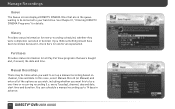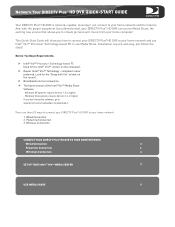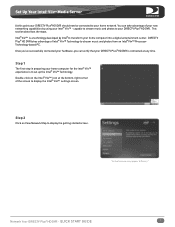DIRECTV HR20 Support and Manuals
Get Help and Manuals for this DIRECTV item

View All Support Options Below
Free DIRECTV HR20 manuals!
Problems with DIRECTV HR20?
Ask a Question
Free DIRECTV HR20 manuals!
Problems with DIRECTV HR20?
Ask a Question
Most Recent DIRECTV HR20 Questions
How Do I Connect My Directtv Hr20 Box Up
(Posted by jskiavi 9 years ago)
How To Play A Dvd With Directv Hr20-700 Receiver
(Posted by leeanaw 9 years ago)
Does Hr20 Support 3d
(Posted by harsask 9 years ago)
How To Unlocked A Directv Hd Dvr Hr20-100s Receiver To Work With Another
activated directv card
activated directv card
(Posted by jsilbraz 10 years ago)
Directv Receiver Won't Turn On
(Posted by jefecc 10 years ago)
DIRECTV HR20 Videos
Popular DIRECTV HR20 Manual Pages
DIRECTV HR20 Reviews
We have not received any reviews for DIRECTV yet.