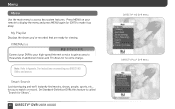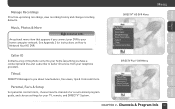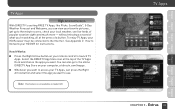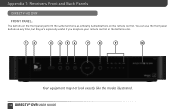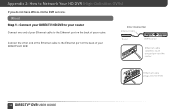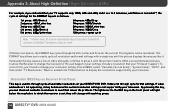DIRECTV HR20 Support Question
Find answers below for this question about DIRECTV HR20.Need a DIRECTV HR20 manual? We have 2 online manuals for this item!
Question posted by jsilbraz on May 1st, 2014
How To Unlocked A Directv Hd Dvr Hr20-100s Receiver To Work With Another
activated directv card
Current Answers
Related DIRECTV HR20 Manual Pages
DIRECTV Knowledge Base Results
We have determined that the information below may contain an answer to this question. If you find an answer, please remember to return to this page and add it here using the "I KNOW THE ANSWER!" button above. It's that easy to earn points!-
DIRECTV What equipment do I need to digitally record?
...? Land-based phone line connected to my PC using DIRECTV2PC? DVR Technical Support How does prioritization affect recordings? What equipment do I record programs from a separate satellite. Some customers have a TiVo ® -based DIRECTV DVR or DIRECTV HD DVR set-top receiver, and they digitally record, too. A mini satellite dish, installed by DIRECTV. You need the DIRECTV Plus... -
DIRECTV How does prioritization affect recordings?
...DVR record at the same time. HD DVR (HR20, HR21), and the DIRECTV DVR with TiVo® service handle remote conflicts. If another recording that is a slight difference between how the DIRECTV Plus® DVR (R15, R16, R22), the DIRECTV Plus® HD DVR and DIRECTV DVR...in your receiver, you have set recording conflicts, and there is a normal recording. DVR Technical ... -
DIRECTV Smart Search
...letters on the letterpad and press SELECT, or use the number keys to Smart Search, but it works: Click the MENU button on a cell phone. Results start appearing as soon as you 're ...Smart Search, can think of DIRECTV NOTE: You must have an HD receiver (model H21 and H23), Plus DVR (model R22 or higher) or Plus HD DVR (model HR20 and higher) to appear as soon as you can I use...
Similar Questions
My Hd Dvr 24-100 Is Overheating,should I Reset My Receiver?
i left it unplugged overnight,it's in a well ventilated stand.After i power it on,it still overheats...
i left it unplugged overnight,it's in a well ventilated stand.After i power it on,it still overheats...
(Posted by chicosv 10 years ago)
I Would Like To Know My Account Status Of My Receiver
My receiver id is 023171638911 Card is 001881697211 HR20-700
My receiver id is 023171638911 Card is 001881697211 HR20-700
(Posted by tamez4 12 years ago)