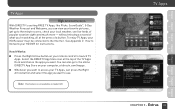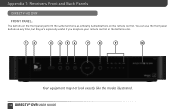DIRECTV HR24 Support Question
Find answers below for this question about DIRECTV HR24.Need a DIRECTV HR24 manual? We have 2 online manuals for this item!
Question posted by XrayEcho on October 6th, 2011
Hd Dvr Model Hr24 Manual
Download HD DVR HR24 Manual
Current Answers
Answer #1: Posted by kcmjr on October 6th, 2011 9:57 AM
Grab a copy here: http://www.helpowl.com/manuals/DIRECTV/HR24/117612
Licenses & Certifications: Microsoft, Cisco, VMware, Novell, FCC RF & Amateur Radio licensed.
Related DIRECTV HR24 Manual Pages
DIRECTV Knowledge Base Results
We have determined that the information below may contain an answer to this question. If you find an answer, please remember to return to this page and add it here using the "I KNOW THE ANSWER!" button above. It's that easy to earn points!-
DIRECTV DIRECTV iPhone Application
... is available to everyone, but programming functionality is available for any DIRECTV DVR in advance Browse programs by channel or date & An entire universe of 2009. DVR (models R15, R16, R22), DIRECTV Plus HD DVR (models HR20, HR21, HR22, HR23, HR24) or TiVo Series 2 receivers with 6.4a software The iPhone application is available to DIRECTV customers only... -
DIRECTV What equipment and connection do I need in order to be able to use the DVR Scheduler service?
... SYSTEM SETUP For DIRECTV DVRs with the DIRECTV PLUS DVR (models R15, R16, R22), DIRECTV PLUS HD DVR (models HR20, HR21, HR22, HR23, HR24), Tivo® To send a record request from directv.com, you can use this service. TEST Under MANUFACTURER and MODEL NUMBER, check if they match any of the receiver models listed above. Using the DVR Scheduler What do... -
DIRECTV DIRECTV DoublePlay System Requirements
DIRECTV H10 Receiver Manual How do I record a show that's already started? Using DIRECTV DoublePlay is now available on one channel, then press... button on your remote to start recording on the following HD DVR models: HR-20, HR-21, HR-22, HR-23 and the R-22 DVR You'll need to have the latest software (version x34C) downloaded to your receiver in order to use this new feature, but this update...
Similar Questions
Energy Star Model Hr24
Can an external hard drive be connected to this DVR in order to increase storage capacity?
Can an external hard drive be connected to this DVR in order to increase storage capacity?
(Posted by majestic12major 10 years ago)