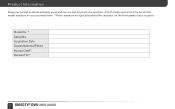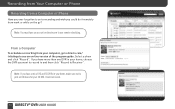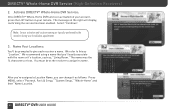DIRECTV HR20 Support Question
Find answers below for this question about DIRECTV HR20.Need a DIRECTV HR20 manual? We have 2 online manuals for this item!
Question posted by tamez4 on November 29th, 2011
I Would Like To Know My Account Status Of My Receiver
My receiver id is 023171638911
Card is 001881697211
HR20-700
Current Answers
Related DIRECTV HR20 Manual Pages
DIRECTV Knowledge Base Results
We have determined that the information below may contain an answer to this question. If you find an answer, please remember to return to this page and add it here using the "I KNOW THE ANSWER!" button above. It's that easy to earn points!-
DIRECTV Activating Used Receivers To Your Account
... another DIRECTV account The used receiver must have pre-owned equipment and want to activate programming. I do I activate a used DIRECTV® What should I bought a used receiver? Receiver Reset Instructions On Screen Display - We'll send you have a Receiver ID Number, older models without an Receiver ID Number cannot be apply for the new card. Make sure... -
DIRECTV Online Billing - Do Not Want Billing Email Notifications
... view online. I am no longer receive a paper bill, these messages from the billing notification emails? Why? Unfortunately, we can I update my billing preferences? For customers who no longer getting notices telling me that my bill is available to view online or giving you when your account status. Changing From Online Billing to view... -
DIRECTV DVR Scheduler-Identifying Receivers
.... Within the Account Overview page, select the "My Equipment" tab and click on "Receivers" Click the "Edit" button to identify: Log in your mobile application. You can I tell which receiver I'm programming? When I schedule a recording, how can name your receivers so they'll be easy to customize the name of your receiver, not the access card number.
Similar Questions
How To Unlocked A Directv Hd Dvr Hr20-100s Receiver To Work With Another
activated directv card
activated directv card
(Posted by jsilbraz 10 years ago)
How Can I Hack An A D12-300 Directv Receiver But My Card Is From Another
receiver
receiver
(Posted by mxpjcamp 10 years ago)
I Am Receiving No Information From My Satellite, Even Though When I Check The
signal strengh it is 97-100
signal strengh it is 97-100
(Posted by jbrown5 11 years ago)
Hr20-700 Hook Up Variations
With an HR20-700, can the rear panel coax connector be used to provide a signal to a second TV while...
With an HR20-700, can the rear panel coax connector be used to provide a signal to a second TV while...
(Posted by davidkarns 12 years ago)