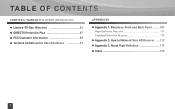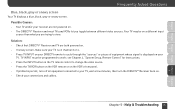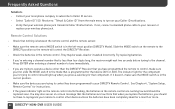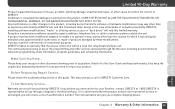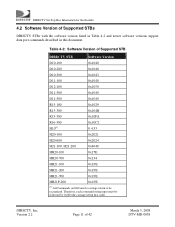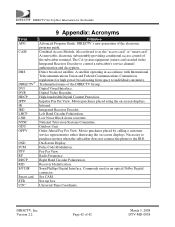DIRECTV D11 Support Question
Find answers below for this question about DIRECTV D11.Need a DIRECTV D11 manual? We have 2 online manuals for this item!
Question posted by jbrown5 on November 15th, 2012
I Am Receiving No Information From My Satellite, Even Though When I Check The
signal strengh it is 97-100
Current Answers
Answer #1: Posted by Odin on November 15th, 2012 8:03 AM
DirecTV's technical support is very good. While at your TV phone it at 800-531-5000, and they'll either guide you through a fix or send a technician.
Hope this is useful. Please don't forget to click the Accept This Answer button if you do accept it. My aim is to provide reliable helpful answers, not just a lot of them. See https://www.helpowl.com/profile/Odin.
Related DIRECTV D11 Manual Pages
DIRECTV Knowledge Base Results
We have determined that the information below may contain an answer to this question. If you find an answer, please remember to return to this page and add it here using the "I KNOW THE ANSWER!" button above. It's that easy to earn points!-
DIRECTV Information about your DIRECTV satellite dish
Information about your DIRECTV satellite dish To receive DIRECTV broadcast signals, your satellite dish was installed or if you're just not sure that it is a 5-LNB, take a look at your home needs a clear view of the images below. If your standard satellite... DIRECTV customers need a separate dish for Satellite Signal" What do you have a DIRECTV HD receiver (model H20 or HR20) and do not... -
DIRECTV How to troubleshoot a black or snowy screen
... screen: If the problem is not processing video correctly. I have this option). When I do some transponders show zero signal strength? Turn DIRECTV Receiver off and unplugging the power cord for 15 seconds. Check all receivers have a black screen with the program information on . Your system manual shows how to alert customers about the event. Your... -
DIRECTV Using Equipment From Other Providers
...? it only takes a few minutes and you can call center is waiting for all the information you . Just visit directv.com/Packages for you 'll need to know to meet our ... your DIRECTV service. ET daily. What should I use DIRECTV equipment only, because our receivers and satellite dish antennae have standard DIRECTV equipment, High-Definition DIRECTV systems and both HD and standard ...
Similar Questions
Direct Tv Satellite D11-500 Receiver Power Light Will Not Come On
(Posted by omarcpsp 9 years ago)
Direct Tv Receiver Wont Acquire Information From Satellite
(Posted by cocrimso 10 years ago)