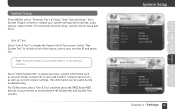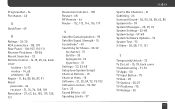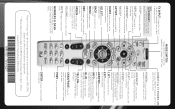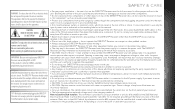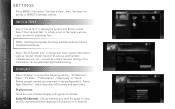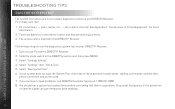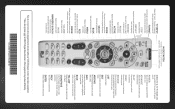DIRECTV H24 Support Question
Find answers below for this question about DIRECTV H24.Need a DIRECTV H24 manual? We have 2 online manuals for this item!
Question posted by cocrimso on December 22nd, 2013
Direct Tv Receiver Wont Acquire Information From Satellite
The person who posted this question about this DIRECTV product did not include a detailed explanation. Please use the "Request More Information" button to the right if more details would help you to answer this question.
Current Answers
Related DIRECTV H24 Manual Pages
DIRECTV Knowledge Base Results
We have determined that the information below may contain an answer to this question. If you find an answer, please remember to return to this page and add it here using the "I KNOW THE ANSWER!" button above. It's that easy to earn points!-
DIRECTV Video: Remote Essentials: Basics
... Watch this video to learn how to four devices, like your DIRECTV Universal Remote. This advanced remote is capable of controlling up to program your TV, receiver, DVD player and VCR. Related Questions Remote Control Programming Steps Video: Troubleshooting Video: Using Menu Guide & Basics Video: Directv.com basics How to troubleshoot issues... -
DIRECTV Can I use an advanced receiver in my mobile vehicle?
If you want DNS in my RV? Please contact KVH Industries directly to get DIRECTV HD and how much will it cost? Do I need a special receiver — model KVH SD-HBK, SD-HBK2 or DIRECTV M10 — Information about your DIRECTV satellite dish What do I need to obtain your vehicle remains in the trunk or... -
DIRECTV Can I use a leased DIRECTV receiver in my mobile vehicle?
... KVH Industries directly to work with your vehicle remains stationary. Information about your equipment. Can I use any leased DIRECTV receiver (DIRECTV Standard ® Receiver, DIRECTV Plus DVR, DIRECTV HD or DIRECTV Plus HD DVR), as long as your KVH mobile TracVision dish. that your vehicle is specifically designed to obtain your DIRECTV satellite dish Lease...
Similar Questions
Which Satellite Dishes Can Be Used With D12-300 Direct Tv Receiver
(Posted by keBannah 9 years ago)
If I Reset H24 Direct Tv Receiver Will It Erase Recorded Shows
(Posted by jaria 9 years ago)
What Satellite Goes With H23 Model Direct Tv Receiver
(Posted by Martcmeggan 10 years ago)