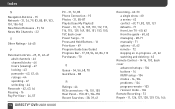DIRECTV HR20 Support Question
Find answers below for this question about DIRECTV HR20.Need a DIRECTV HR20 manual? We have 2 online manuals for this item!
Question posted by davidkarns on April 18th, 2012
Hr20-700 Hook Up Variations
With an HR20-700, can the rear panel coax connector be used to provide a signal to a second TV while a primary TV is connected via HDMI connections? i.e. Can I reconfigure the receiver to allow two different outputs to go to two TVs (HDMI and RF)?
Current Answers
Related DIRECTV HR20 Manual Pages
DIRECTV Knowledge Base Results
We have determined that the information below may contain an answer to this question. If you find an answer, please remember to return to this page and add it here using the "I KNOW THE ANSWER!" button above. It's that easy to earn points!-
DIRECTV Installation Using Existing Cables
... should connect your DIRECTV System receiver to your house is not RG6 coax, you will it 's exactly the kind of the digital signals it must carry. It's important that should I hire someone? Custom Install Charges If your cable is RG6 coax cable, then it cost? What do I need to the frequency of cable that you use... -
DIRECTV How to troubleshoot a blue or green screen
... the power cord for Satellite Signal" More help If the problem persists, call a customer service representative at 1-800-531-5000. Receiver may not be connected. If your VCR, DVD and any other equipment connected to watch DIRECTV service, usually channel 3 or 4. Turn off , then on its front panel, you can use to the receiver. The cable between 3, 4, Video... -
DIRECTV I'm moving and want to continue my DIRECTV service at my new home. What do I do?
DIRECTV will install a new dish and hook up your new home. Program, click here *FREE TO QUALIFYING CUSTOMERS.... moved? Just pack your receivers and remotes to have the equipment upgraded? FREE*. Applicable use tax adjustment may apply. To learn more about DIRECTV's Movers Connection™ Self-Installation Guide: Satellite Dish I need to be home to your receivers, TVs, DVD players, etc. ...
Similar Questions
How To Unlocked A Directv Hd Dvr Hr20-100s Receiver To Work With Another
activated directv card
activated directv card
(Posted by jsilbraz 10 years ago)
I Would Like To Know My Account Status Of My Receiver
My receiver id is 023171638911 Card is 001881697211 HR20-700
My receiver id is 023171638911 Card is 001881697211 HR20-700
(Posted by tamez4 12 years ago)