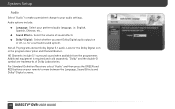DIRECTV HR21 Support Question
Find answers below for this question about DIRECTV HR21.Need a DIRECTV HR21 manual? We have 3 online manuals for this item!
Question posted by greyonz on September 22nd, 2014
How To Hook Up Dtv Hr21-100 Receiver
The person who posted this question about this DIRECTV product did not include a detailed explanation. Please use the "Request More Information" button to the right if more details would help you to answer this question.
Current Answers
Related DIRECTV HR21 Manual Pages
DIRECTV Knowledge Base Results
We have determined that the information below may contain an answer to this question. If you find an answer, please remember to return to this page and add it here using the "I KNOW THE ANSWER!" button above. It's that easy to earn points!-
DIRECTV Self-Installation Guide: Sony-manufactured DIRECTV Receivers
... and audio receiver using video cable Receiver hook-up with VCR mouse or IR blaster Receiver hook-up to mini disc or DAT using optical cable If you wish to perform and then click to download the manual. Self-Installation Guide: RCA-manufactured DIRECTV Receivers How do I expect from the same brand. Self-Installation Guide: Satellite Dish... -
DIRECTV RCA DTC-210 Receiver Manual
RCA DTC-210 Receiver Manual Learn more about your RCA DTC-210 receiver by downloading a system manual. Download supplement RCA DTC-100 Receiver Manual RCA DRD460RE Receiver Manual RCA DRD503MLBC Receiver Manual RCA DRD515RB Receiver Manual RCA DRD455RH Receiver Manual To view and print these pages, you'll need Adobe Acrobat Reader. -
DIRECTV RCA DTC-100 Receiver Manual
To view and print these pages, you'll need Adobe Acrobat Reader. DIRECTV HR22 Receiver Manual RCA DRD435RH Receiver Manual RCA DRD450RG/451RG/450RGA/451RGA Receiver Manual RCA DRD503RB Receiver Manual Learn more about your RCA DTC-100 receiver by downloading a system manual.
Similar Questions
What Is The Power Consumption Of Hr21-100?
what is the power consumption of HR21-100?
what is the power consumption of HR21-100?
(Posted by robertfmccarthy 7 years ago)
How To Get Directv D12-100 Receiver To Keep Satellite Setting
(Posted by compuJopac 10 years ago)
Installation
How do I hook up my TV, surround sound and DVD player to my HD-DVR HR21-100 receiver?
How do I hook up my TV, surround sound and DVD player to my HD-DVR HR21-100 receiver?
(Posted by kwhit931 11 years ago)