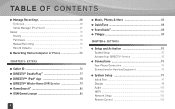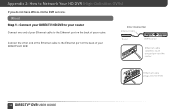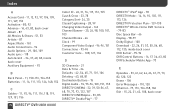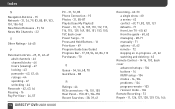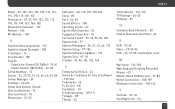DIRECTV HR24 Support Question
Find answers below for this question about DIRECTV HR24.Need a DIRECTV HR24 manual? We have 2 online manuals for this item!
Question posted by gkrdg on November 11th, 2013
Why When I Connect Internet To My Whole Home Dvr Stop Sharing Playlist With
other receiver
Current Answers
Related DIRECTV HR24 Manual Pages
DIRECTV Knowledge Base Results
We have determined that the information below may contain an answer to this question. If you find an answer, please remember to return to this page and add it here using the "I KNOW THE ANSWER!" button above. It's that easy to earn points!-
DIRECTV Can I have more than one HD DVR in my Whole-Home DVR setup? What are the benefits?
... more than one easy-to-use playlist. You never have to make any TV. They're all of your programs on any changes to my connection if I want to you have more than one, DIRECTV's Whole-Home DVR service combines all available to add Whole-Home DVR service? Will I need for Whole-Home DVR? If you in a single... -
DIRECTV Will I have to make any changes to my connection if I want to add Whole-Home DVR service?
... like to connect your Whole-Home DVR service installation. Call us know that can share one HD DVR in my Whole-Home DVR setup? Can I have to make all the necessary changes to the way your home Internet network. The professional installer will make any changes to my connection if I need for Whole-Home DVR? My HD DVR is connected to the Internet. System to... -
DIRECTV Interactive Demo: Connecting your HD DVR to the Internet
... a second of 5,000+ titles, streamed instantly to your TV any changes to my connection if I want to miss: - Will I need for Whole-Home DVR? Media Share - By connecting your DVR recordings on -DEMAND library of what you don't want to the Internet with Whole-Home DVR Service: Professional installation of cutting-edge features you 're watching. Click here to...
Similar Questions
Directv Whole Home Dvr Can I Choose What To Share In My Playlist
(Posted by nikkoda 9 years ago)
If I Connect My Directv Receivers To The Internet Can I Get Whole Home Dvr
(Posted by mwdanYvonn 9 years ago)
Direct Tv Whole Home Dvr Shows Its A Recording A Show But Then It Is No Where
to be found on play list
to be found on play list
(Posted by Daji 9 years ago)
How To Block Whole Home Dvr Directv From Sharing Playlists
(Posted by ksSko 10 years ago)