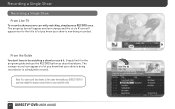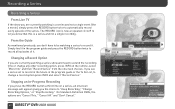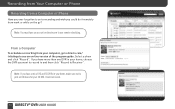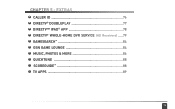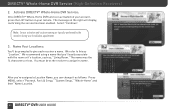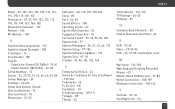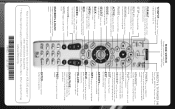DIRECTV HR24 Support Question
Find answers below for this question about DIRECTV HR24.Need a DIRECTV HR24 manual? We have 2 online manuals for this item!
Question posted by Daji on July 12th, 2014
Direct Tv Whole Home Dvr Shows Its A Recording A Show But Then It Is No Where
to be found on play list
Current Answers
Related DIRECTV HR24 Manual Pages
DIRECTV Knowledge Base Results
We have determined that the information below may contain an answer to this question. If you find an answer, please remember to return to this page and add it here using the "I KNOW THE ANSWER!" button above. It's that easy to earn points!-
DIRECTV Can I have more than one HD DVR in my Whole-Home DVR setup? What are the benefits?
... any changes to my connection if I need for Whole-Home DVR? Will I have more than one HD DVR, you also gain extra storage space, so you can record and keep more of TVs that can my family watch at the same time? How many different recorded shows can share one HD DVR. If you have to make any... -
DIRECTV What do I need for Whole-Home DVR?
... connect my HD DVR to Whole-Home DVR service ($3/month). Whole-Home DVR Service Subscribe to the Internet? Our professional installer will connect and network your receivers, ensuring that your Whole-Home DVR experience is the case, you do not have more You can double your recording capacity by adding a second HD DVR to discuss all your TV entertainment needs. Equipment... -
DIRECTV How do I use DIRECTV's DVR service?
... while you're watching live TV, press MENU on your DVR to record shows Make sure you have to record by title, person, keyword ...shows again. You never have a DVR receiver first. Use the black ARROW buttons to record it. This will enact the Series Link feature, which will give you 'd like to cancel the recording. And now with DIRECTV's Whole-Home DVR service, you press the RECORD...
Similar Questions
Direct Tv Remote Control Will Not Turn Receiver Box On Or Off
(Posted by dhgrjre 10 years ago)
How Do You Remove A Hard Drive From A Direct Tv Hd Dvr Hr24-200
(Posted by jpama 10 years ago)
Direct Tv Hd Dvr Gennie ?
I hope you can help me I got a Direct tv HD DVR Gennie am not sure I was given the right remote coul...
I hope you can help me I got a Direct tv HD DVR Gennie am not sure I was given the right remote coul...
(Posted by sportman5 10 years ago)