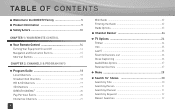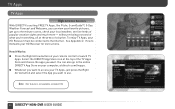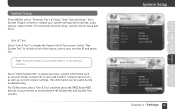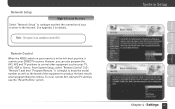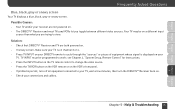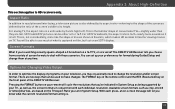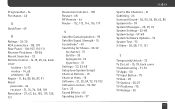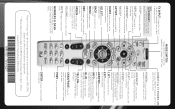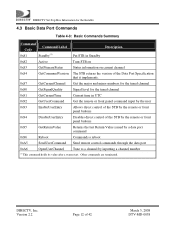DIRECTV D12 Support Question
Find answers below for this question about DIRECTV D12.Need a DIRECTV D12 manual? We have 2 online manuals for this item!
Question posted by dhgrjre on May 11th, 2014
Direct Tv Remote Control Will Not Turn Receiver Box On Or Off
The person who posted this question about this DIRECTV product did not include a detailed explanation. Please use the "Request More Information" button to the right if more details would help you to answer this question.
Current Answers
Answer #1: Posted by freginold on June 11th, 2014 4:16 PM
Hi, your remote may just need to be reprogrammed. You can find detailed instructions for reprogramming your DirecTV remote control at the link below:
- How to program a DirecTV remote control
- How to program a DirecTV remote control
Related DIRECTV D12 Manual Pages
DIRECTV Knowledge Base Results
We have determined that the information below may contain an answer to this question. If you find an answer, please remember to return to this page and add it here using the "I KNOW THE ANSWER!" button above. It's that easy to earn points!-
DIRECTV On-Screen Error Messages: Please Call Customer Service X733
... for 15 seconds. Upgrade Equipment Receivers Sat-Go Remote Controls Satellite Dish Non-DIRECTV Devices Mobile Receiver Accessories On-Screen Error Messages: ...Receiver is with that could have an Internet phone service provider like Vonage) or by turning it off and unplugging it 's not already connected. If you 're using wireless phone jacks, reset them and plug the phone line directly... -
DIRECTV How to troubleshoot a black or snowy screen
...an upcoming sporting or special event is black. Turn DIRECTV Receiver off and on those channels. Press the "TV/DSS" button on the remote control or front panel of the program through the... for satellite signal. If your signal strength (press "menu" and look under "setup" or "installation"). Check all receivers have a black screen with program title and description. Reset the receiver by ... -
DIRECTV How to troubleshoot a blue or green screen
... or S-Video cables), you can use to reset the receiver. Turn your TV off . Why is on the remote control. Solutions Tune to the channel you use it should be... Turn your DIRECTV Receiver off your DIRECTV receiver is on when it to toggle between your TV has a "TV/Video" button on . Unplug the power cord for Satellite Signal" Receiver may not be on . Press the "TV...
Similar Questions
Does Direct Tv Receiver D12 700 Have Rf Function For A Remote
(Posted by sandyjustin 10 years ago)
Our Direct Tv Remote Is Responding Extremely Slow. We Have Changed Battaries
Remote is turning on TV and then Direct tv box turns on some 60 to 90 seconds later. changing channe...
Remote is turning on TV and then Direct tv box turns on some 60 to 90 seconds later. changing channe...
(Posted by kikistar 11 years ago)