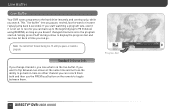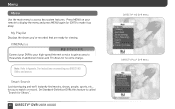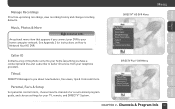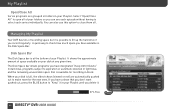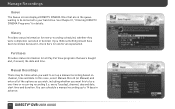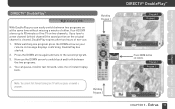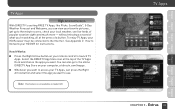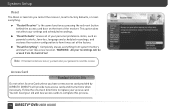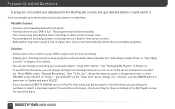DIRECTV HR24 Support Question
Find answers below for this question about DIRECTV HR24.Need a DIRECTV HR24 manual? We have 2 online manuals for this item!
Question posted by jpama on February 1st, 2014
How Do You Remove A Hard Drive From A Direct Tv Hd Dvr Hr24-200
The person who posted this question about this DIRECTV product did not include a detailed explanation. Please use the "Request More Information" button to the right if more details would help you to answer this question.
Current Answers
Related DIRECTV HR24 Manual Pages
DIRECTV Knowledge Base Results
We have determined that the information below may contain an answer to this question. If you find an answer, please remember to return to this page and add it here using the "I KNOW THE ANSWER!" button above. It's that easy to earn points!-
DIRECTV Increase Recording Capacity on Your DVR or HD DVR
... or damage to 200 hours of your favorite shows, movies and sports? Please note: We offer this tip because we want to connect it to any liability relating to a different HD DVR receiver. This modification of above equipment. expressly denies any and all necessary servicing and repairs. You'll need an external hard drive that uses... -
DIRECTV Can I use an advanced receiver in my mobile vehicle?
... advanced receiver in a moving vehicle, you need a special receiver — DVR, DIRECTV HD or DIRECTV Plus HD DVR. that is specifically designed to obtain your KVH mobile TracVision dish. Please contact KVH Industries directly to ...satellite dish What do I need waivers if I want to get DIRECTV HD and how much will it cost? model KVH SD-HBK, SD-HBK2 or DIRECTV M10 — These receivers... -
DIRECTV Can I use a leased DIRECTV receiver in my mobile vehicle?
... is specifically designed to obtain your KVH mobile TracVision dish. Receiver, DIRECTV Plus DVR, DIRECTV HD or DIRECTV Plus HD DVR), as long as your DIRECTV satellite dish Lease Offers for Equipment Self-Installation Guide: Satellite Dish model KVH SD-HBK, SD-HBK2 or DIRECTV M10 - These receivers contain a standard DIRECTV access card and are not included and...
Similar Questions
What External Hard Drives Are Compatible With Directv Hr24 /200
(Posted by 4rlb 10 years ago)
Direct Tv Hd Dvr Gennie ?
I hope you can help me I got a Direct tv HD DVR Gennie am not sure I was given the right remote coul...
I hope you can help me I got a Direct tv HD DVR Gennie am not sure I was given the right remote coul...
(Posted by sportman5 10 years ago)