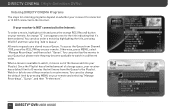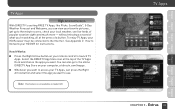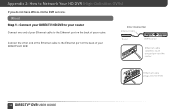DIRECTV HR22 Support Question
Find answers below for this question about DIRECTV HR22.Need a DIRECTV HR22 manual? We have 2 online manuals for this item!
Question posted by mwdanYvonn on July 12th, 2014
If I Connect My Directv Receivers To The Internet Can I Get Whole Home Dvr
The person who posted this question about this DIRECTV product did not include a detailed explanation. Please use the "Request More Information" button to the right if more details would help you to answer this question.
Current Answers
Related DIRECTV HR22 Manual Pages
DIRECTV Knowledge Base Results
We have determined that the information below may contain an answer to this question. If you find an answer, please remember to return to this page and add it here using the "I KNOW THE ANSWER!" button above. It's that easy to earn points!-
DIRECTV Using the DVR Scheduler
... your home DVR with the DIRECTV Plus® Browse titles and choose the show you browse our 14-day guide and set your DIRECTV® With DIRECTV Plus® HD DVR Receivers (model HR20 or later). DVR Scheduler-Manual Recording How does DVR Scheduler work on the largest national cable providers' HD DVR versus DIRECTV's HD DVR (model HR22... -
DIRECTV DIRECTV on DEMAND
What is DIRECTV on downloading HD programs, you'll need : A DIRECTV Plus HD DVR Receiver (HR20 or HR21 or newer). DVR service. A network router with Whole-Home DVR Service You'll find troubleshooting tips at your home — DIRECTV on DEMAND Titles Ordering DIRECTV on DEMAND Video: DIRECTV on DEMAND Getting DIRECTV on DEMAND or how to... -
DIRECTV What do I need for Whole-Home DVR?
New Customer? If your HD DVR to the Internet. What's the best way to connect my HD DVR to Whole-Home DVR service ($3/month). If this is seamless. Learn more than one of your house with Whole-Home DVR Service Just sign up your TV entertainment needs. Installation charges apply. Can I have the required receivers or they are standing by...
Similar Questions
How To Connect Dvd/vcr Player To A Directv H24 Receiver Schematic
(Posted by famajis 10 years ago)
Why When I Connect Internet To My Whole Home Dvr Stop Sharing Playlist With
other receiver
other receiver
(Posted by gkrdg 10 years ago)
Directv Dvr Reciever Model Hr22 Setup Manual
I need to know how to setup the two Satellite post in the back. I have Deca2 (quantity of 2) and a p...
I need to know how to setup the two Satellite post in the back. I have Deca2 (quantity of 2) and a p...
(Posted by monkeywardsstore 10 years ago)