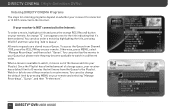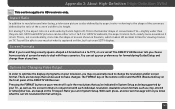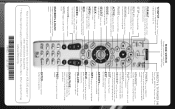DIRECTV HR22 Support Question
Find answers below for this question about DIRECTV HR22.Need a DIRECTV HR22 manual? We have 2 online manuals for this item!
Question posted by famajis on January 8th, 2014
How To Connect Dvd/vcr Player To A Directv H24 Receiver Schematic
The person who posted this question about this DIRECTV product did not include a detailed explanation. Please use the "Request More Information" button to the right if more details would help you to answer this question.
Current Answers
Related DIRECTV HR22 Manual Pages
DIRECTV Knowledge Base Results
We have determined that the information below may contain an answer to this question. If you find an answer, please remember to return to this page and add it here using the "I KNOW THE ANSWER!" button above. It's that easy to earn points!-
DIRECTV How to troubleshoot no picture with sound
... lost video. XM music channels may have video. Check the cables between your DIRECTV receiver. If the issue persists, renew your surround sound system's user guide for Satellite Signal" If you can get audio and video from another source (DVD, VCR, etc.) Reset your TV is my screen black, snowy or blue? How to... -
DIRECTV Self-Installation Guide: Sony-manufactured DIRECTV Receivers
...: Satellite Dish Installation Using Existing Cables Select the type of installation you don't see the manual for your receiver model, use the manual for the self-installation of Sony-manufactured DIRECTV Receivers are available below. Receiver hook-up with coaxial cable Receiver hook-up with A/V cables Receiver hook-up with VCR Receiver hook-up with VCR and audio receiver Receiver hook... -
DIRECTV DVR Scheduler-Connection Issues
What should I need to configure the network connection on my HD DVR receiver? DVR Scheduler-Technical Issues Do I do? I can 't open up a web page, you're not connected to a WiFi, Edge or 3G network and have good signal strength. If you can 't connect to Connect What is DVR Scheduler? Unable to the DIRECTV DVR Scheduler. If...
Similar Questions
If I Connect My Directv Receivers To The Internet Can I Get Whole Home Dvr
(Posted by mwdanYvonn 9 years ago)
Where Can I Get A Schematic For An
Directv Hr22 High Definition Directv Plus
(Posted by raadger66 12 years ago)