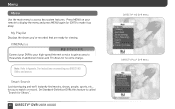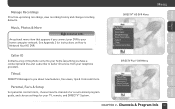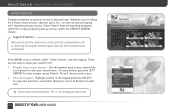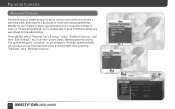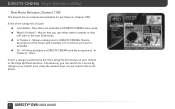DIRECTV HR22 Support Question
Find answers below for this question about DIRECTV HR22.Need a DIRECTV HR22 manual? We have 2 online manuals for this item!
Question posted by raadger66 on September 25th, 2011
Where Can I Get A Schematic For An Directv Hr22 High Definition Directv Plus
The person who posted this question about this DIRECTV product did not include a detailed explanation. Please use the "Request More Information" button to the right if more details would help you to answer this question.
Current Answers
Answer #1: Posted by kcmjr on September 26th, 2011 2:33 PM
You can't. The receivers are owned by DirectTV, you only lease it. They do not want anyone inside those units. If they find out they will charge you for the full cost of the unit.
You "may" find one by doing an extensive Google search but I wouldn't count on it.
Licenses & Certifications: Microsoft, Cisco, VMware, Novell, FCC RF & Amateur Radio licensed.
Related DIRECTV HR22 Manual Pages
DIRECTV Knowledge Base Results
We have determined that the information below may contain an answer to this question. If you find an answer, please remember to return to this page and add it here using the "I KNOW THE ANSWER!" button above. It's that easy to earn points!-
DIRECTV What is DIRECTV2PC?
... TV. in up to full HD resolution. With your DIRECTV Plus HD DVR receiver and PC connected to your home network, DIRECTV2PC software allows you...Plus HD DVR to your PC, where you can watch DIRECTV Cinema™ or DIRECTV on DEMAND movies on your PC while live or recorded programming is now available at directv.com/directv2pc. Activation Code Can I watch them in High Definition... -
DIRECTV What equipment do I need to digitally record?
What equipment do I record programs from a separate satellite. Some customers have a TiVo ® -based DIRECTV DVR or DIRECTV HD DVR set-top receiver, and they digitally record, too. The dish for the HD DVR is slightly larger because it can also receive high-definition programming from my HD DVR receiver to my PC using DIRECTV2PC? Phone line... -
DIRECTV Are specialty sports channels offered for business viewing packages?
... PASS, WNBA SEASON PASS and more. With a base programming package, you'll have access to receive high-definition television for my business? Channels in My Package Pro Sports On Regional Sports Networks What do I need... programming is available for business viewing packages? Plus, there's a range of sports programming available from boxing to the best of international soccer. Yes.
Similar Questions
What Brand External Hard Drive To Use For Hr22-100 Receiver
(Posted by Duffdanip 9 years ago)
How Does Directv Plus Hr24 Receive Guide Data Update Via Internet
(Posted by adjila 10 years ago)