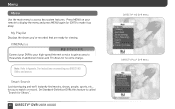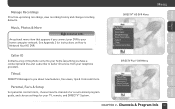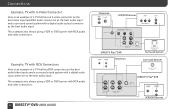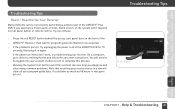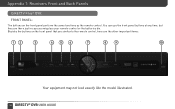DIRECTV HR24 Support Question
Find answers below for this question about DIRECTV HR24.Need a DIRECTV HR24 manual? We have 2 online manuals for this item!
Question posted by adjila on January 26th, 2014
How Does Directv Plus Hr24 Receive Guide Data Update Via Internet
The person who posted this question about this DIRECTV product did not include a detailed explanation. Please use the "Request More Information" button to the right if more details would help you to answer this question.
Current Answers
Related DIRECTV HR24 Manual Pages
DIRECTV Knowledge Base Results
We have determined that the information below may contain an answer to this question. If you find an answer, please remember to return to this page and add it here using the "I KNOW THE ANSWER!" button above. It's that easy to earn points!-
DIRECTV Customize Your Guide
... to highlight "Add Channels I get (fav)" should be displayed in Guide Older Receivers Missing Channels In Program Guide HD DVR, DIRECTV HD Receiver or DIRECTV Plus DVR: Press GUIDE on your remote Press the YELLOW button on your remote to . Receiver: Select "Change Favorites List." Your DIRECTV receiver displays by default all the channels DIRECTV offers in the... -
DIRECTV Older Receivers Missing Channels In Program Guide
... change only affects older non DIRECTV branded receivers. Quick Start Guide: DIRECTV on -screen program guide? Older Receivers Missing Program Guide Info An issue was recently reported where older receivers can display the current program information but no future programs in the on screen guide. In order to provide full guide data we've removed select channels from... -
DIRECTV Using the DVR Scheduler
... you want to -use feature will let you browse our 14-day guide and set my DVR using a computer or mobile phone? To send a record request from directv.com, you will need a mobile phone, an Internet browser, a mobile phone data plan without restrictions on addresses you have to delete unwatched shows to make...
Similar Questions
How To Check Direct Tv Hr24 Receiver To Make Sure It Is On Ir Address 1
(Posted by kipai 10 years ago)