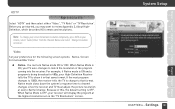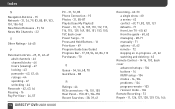DIRECTV HR24 Support Question
Find answers below for this question about DIRECTV HR24.Need a DIRECTV HR24 manual? We have 2 online manuals for this item!
Question posted by mmkevst on December 3rd, 2013
How To Program My Directv Remote To My Hr24 Receiver
The person who posted this question about this DIRECTV product did not include a detailed explanation. Please use the "Request More Information" button to the right if more details would help you to answer this question.
Current Answers
Answer #1: Posted by freginold on December 3rd, 2013 5:51 PM
Hi, you can find complete instructions for programming your DirecTV remote control at the link below:
Related DIRECTV HR24 Manual Pages
DIRECTV Knowledge Base Results
We have determined that the information below may contain an answer to this question. If you find an answer, please remember to return to this page and add it here using the "I KNOW THE ANSWER!" button above. It's that easy to earn points!-
DIRECTV Remote Control Programming Steps
... mode switch at device, follow onscreen instructions to program remote to "TV". Press and hold the SELECT button until green light at top of the remote flashes twice. While still holding down MUTE, press and hold the MUTE button. What are guaranteed to program to your DIRECTV receiver, however your TV Look up the control... -
DIRECTV On-Screen Message: "Please Call Customer Service x721"
... unplugging it on. If the channel is not part of your programming package, try resetting your programming package, you 're trying to watch may not have the programming information for Satellite Signal" change your programming package. ® Possible Causes The channel you can Receiver may not be included in and turn it . On-Screen Message... -
DIRECTV How do I use the on-screen program guide?
... can I change it to my time zone? Find out more. You'll see a listing of Favorite Channels and press INFO for the East Coast. Older Receivers Missing Channels In Program Guide Quick Start Guide: DIRECTV on your remote control, then navigate using the arrow keys. How can even set up lists of DIRECTV...
Similar Questions
How To Check Direct Tv Hr24 Receiver To Make Sure It Is On Ir Address 1
(Posted by kipai 10 years ago)