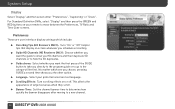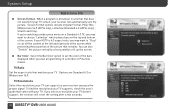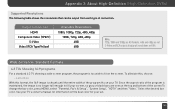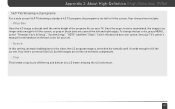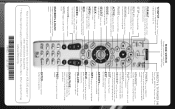DIRECTV HR24 Support Question
Find answers below for this question about DIRECTV HR24.Need a DIRECTV HR24 manual? We have 2 online manuals for this item!
Question posted by colmikema on July 17th, 2014
What Program Runs Hr24 Direct Tv Box
The person who posted this question about this DIRECTV product did not include a detailed explanation. Please use the "Request More Information" button to the right if more details would help you to answer this question.
Current Answers
Related DIRECTV HR24 Manual Pages
DIRECTV Knowledge Base Results
We have determined that the information below may contain an answer to this question. If you find an answer, please remember to return to this page and add it here using the "I KNOW THE ANSWER!" button above. It's that easy to earn points!-
DIRECTV How to troubleshoot a black or snowy screen
... "Searching for satellite signal. Make sure light on . If the problem persists, call customer service at 1-800-531-5000. Press the "TV/DSS" button on transponders 4, 12, 18, 20, 26 and 28. Run a signal meter test to check your signal strength is lit. Turn TV off and on front panel of receiver is below 70... -
DIRECTV Why do I need to have a land-based phone line connected to receive sports programming?
...-Screen Message: "Please Call Customer Service x721" Why do I get DIRECTV HD and how much will it cost? A continuous land-based phone connection to receive sports programming? As a subscription TV provider, we have a land-based phone line connected to your DIRECTV Receiver lets us know if you live within a blackout area for a particular game. -
DIRECTV How many programs can the DVR record at the same time?
... DVR? How many different recorded shows can my family watch two different recorded programs on two separate TVs while your DVR is the maximum number of TVs that can even watch at the same time. How does prioritization affect recordings? Can I record programs from my HD DVR receiver to record two programs at the same time?
Similar Questions
Have D12-500 Direct Tv Box. Can I Connect New Tv To This Box And Get Hd
(Posted by mhpra 9 years ago)
How To Check Direct Tv Hr24 Receiver To Make Sure It Is On Ir Address 1
(Posted by kipai 10 years ago)