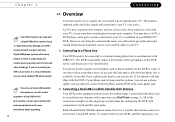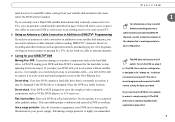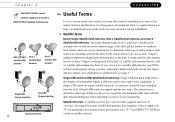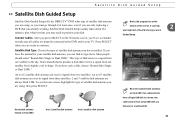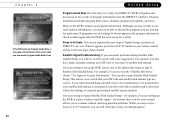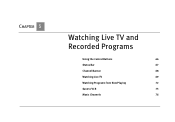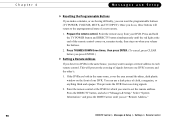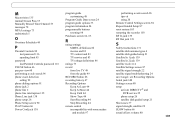DIRECTV R10 Support Question
Find answers below for this question about DIRECTV R10.Need a DIRECTV R10 manual? We have 1 online manual for this item!
Question posted by marrkuli on January 31st, 2013
Just Purchased An Emerson Le320me Tv.i Have A Dvr R10 ,want To Use Same Remote.
The person who posted this question about this DIRECTV product did not include a detailed explanation. Please use the "Request More Information" button to the right if more details would help you to answer this question.
Current Answers
Related DIRECTV R10 Manual Pages
DIRECTV Knowledge Base Results
We have determined that the information below may contain an answer to this question. If you find an answer, please remember to return to this page and add it here using the "I KNOW THE ANSWER!" button above. It's that easy to earn points!-
DIRECTV QuickTune
.... You now have your remote. Use the arrow keys to highlight the channel you want . QuckTune is now filled with any channels you 're on your very own channel guide with a DIRECTV Plus ® DVR or a DIRECTV Plus HD DVR. Tune to bring up QuickTune. Just press the UP arrow whenever you want to that channel. Tune... -
DIRECTV Who can use DVR Scheduler?
... have an eligible DVR can use this service. To determine whether your DVR has DVR Scheduler capabilities, please follow these steps: For DIRECTV Plus DVRs: (Models R15, R16, R22) Press MENU on your remote controls Select SETTINGS Select SETUP Select INFO & TEST Under MANUFACTURER and MODEL NUMBER, check if they match any of the receiver models listed... -
DIRECTV How do I use DIRECTV's DVR service?
... the On-screen Display will record every episode of your remote. This will enact the Series Link feature, which will give you 're watching live TV, press MENU on your favorite shows from any room -... press RECORD. plus all with 6.4a software. You never have a DVR receiver first. DVR lets you watch them whenever you want How to highlight SEARCH in any room and watch them in the Quick...
Similar Questions
Will An 18 Inch Single Line Lnb Dish Work With An Hr22-100 Receiver For Direct
tv
tv
(Posted by enmdro 9 years ago)
Setup To Use Remote For Tv On D12/300
I have a new samsung tv. How do I use the d12 remote to control the tv
I have a new samsung tv. How do I use the d12 remote to control the tv
(Posted by Neblettd 10 years ago)
Box Reseting Self While Watching Tv
While I am watching tv, my DirectTV R10 box turns off and resets itself... why?
While I am watching tv, my DirectTV R10 box turns off and resets itself... why?
(Posted by BIGBLUEEAST 11 years ago)
Just Purchased A New 32 Inch Sony Bravia Tv, How Do I Program To Operate The Tv?
Purchased the new TV but lost the directions to program the HR22 Remote to operate the Sony Bravia L...
Purchased the new TV but lost the directions to program the HR22 Remote to operate the Sony Bravia L...
(Posted by drrev2000 12 years ago)