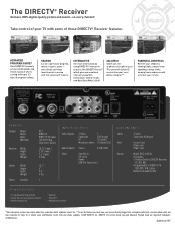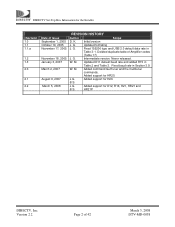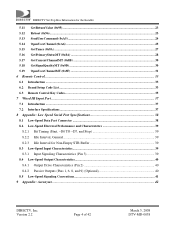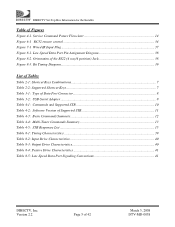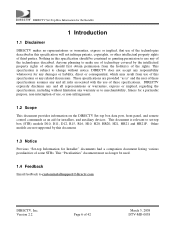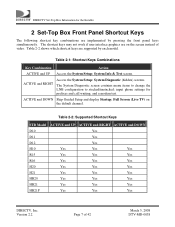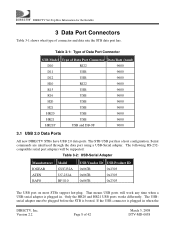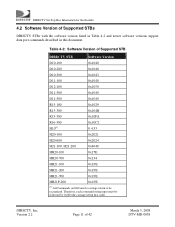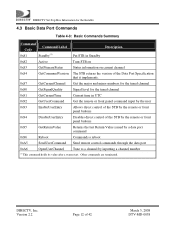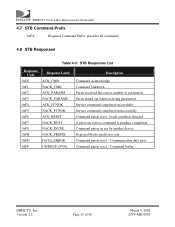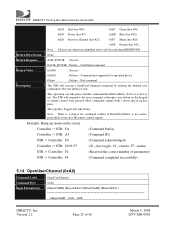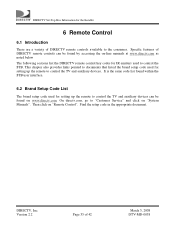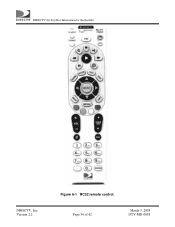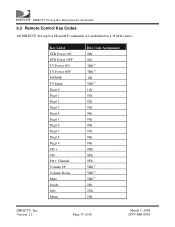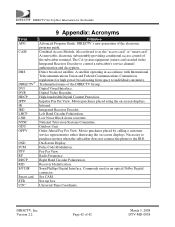DIRECTV D12-300 Support Question
Find answers below for this question about DIRECTV D12-300.Need a DIRECTV D12-300 manual? We have 2 online manuals for this item!
Question posted by Neblettd on March 3rd, 2014
Setup To Use Remote For Tv On D12/300
Current Answers
Answer #1: Posted by BusterDoogen on March 3rd, 2014 6:27 PM
I hope this is helpful to you!
Please respond to my effort to provide you with the best possible solution by using the "Acceptable Solution" and/or the "Helpful" buttons when the answer has proven to be helpful. Please feel free to submit further info for your question, if a solution was not provided. I appreciate the opportunity to serve you.
Related DIRECTV D12-300 Manual Pages
DIRECTV Knowledge Base Results
We have determined that the information below may contain an answer to this question. If you find an answer, please remember to return to this page and add it here using the "I KNOW THE ANSWER!" button above. It's that easy to earn points!-
DIRECTV Remote Control Programming Steps
...repeatedly until the green light at device, follow onscreen instructions to program remote to your DIRECTV receiver, however your remote control. Aim remote at forums.directv.com . Select "Parental, Favs and Setup" Select "System Setup" Select "Remote" Select "Program Remote" While aiming remote at the top of your TV may not be compatible with changing channels I get one? While still... -
DIRECTV DIRECTV Receiver Manuals
...-300-310W SIR-S4120R SIR-S60W SIR-S70-75(E) SIR-S70-75-Spanish SIR-TS160(E) SIR-TS360 Sony Models HD100 SAT-A2/B2 SAT-A50/B50 SAT-A65/B65 SAT-HD300 SAT-W60 SAT-W60 SM Setup Guide Toshiba Models DST-3000 DW65X91 TSR101 TSR202 Zenith Models DTV1080 HD-SAT520 Remote Control Programming Steps Receiver... -
DIRECTV Parental Controls
.... Just follow these quick steps to set up Parental Controls: Press MENU on DIRECTV2PC? Do I know what Parental Control PIN to use with every DIRECTV receiver, lets you want to watch a restricted channel or program, just enter your children. How do I set up Parental Controls on your remote control Select PARENTAL, FAV'S & DIRECTV makes it easy...
Similar Questions
I have a d12-300 directv box with no card that I as wanting to use in my camper. How can i get a car...
Where do I find codes for remote control setup to operate the TV?