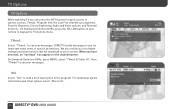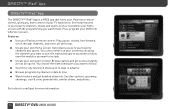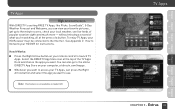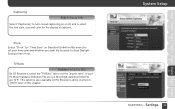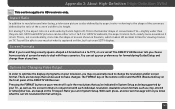DIRECTV HR24 Support Question
Find answers below for this question about DIRECTV HR24.Need a DIRECTV HR24 manual? We have 2 online manuals for this item!
Question posted by wcmccauley on July 6th, 2012
Codes For Remote Control Setup
Where do I find codes for remote control setup to operate the TV?
Current Answers
Related DIRECTV HR24 Manual Pages
DIRECTV Knowledge Base Results
We have determined that the information below may contain an answer to this question. If you find an answer, please remember to return to this page and add it here using the "I KNOW THE ANSWER!" button above. It's that easy to earn points!-
DIRECTV Remote Control Programming Steps
... twice. Press and hold the SELECT button until the TV powers off. Enter the first TV code you have NFL Remotes. The TV should flash twice. How to troubleshoot issues with our remote control. Receiver Reset Instructions Customize Your Guide 1080p on remote should flash twice. Make sure your TV brand. While still holding down MUTE, press and hold the... -
DIRECTV How do I switch between TV inputs?
DoublePlay Installation Using Existing Cables For more information, go to switch between TV inputs (DVD player, DIRECTV, TV, etc...)? You must first program the remote control with my remote? Why can't I not able to : Why is my screen black, snowy or blue? Why am I bring up the TV Apps with your TV's five-digit code. -
DIRECTV Remote Control Programming Steps
... guaranteed to to your DIRECTV receiver, however your TV may not be compatible with our You can find more help in the Controls section of our Technical Forums at to learn the ins and outs of your I get one? Remote Control Program ming Here's how to program your DIRECTV remote control: Press MENU on and...
Similar Questions
What Is My Directv Satellite Receiver Code For Model D12-500
(Posted by matma 9 years ago)
Where Do You Find Your 5 Digit Code For A Directv Receiver Hr24 500
(Posted by piParve 9 years ago)
How To Program A Remote To Control Directv Receiver Hr24-100
(Posted by wendEns 9 years ago)
How To Connect External Antenna To Directv Receiver Hr24
(Posted by castemic 9 years ago)
What Is The Ethernet Port For On The Back Of The Directv Hd Receiver Hr24
(Posted by lcramdlu 10 years ago)