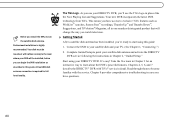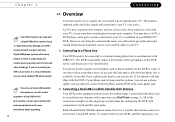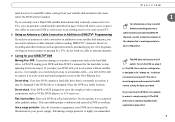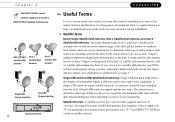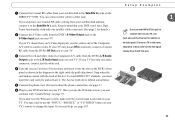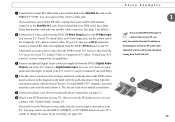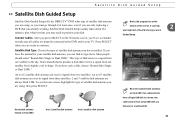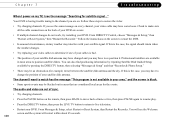DIRECTV R10 Support Question
Find answers below for this question about DIRECTV R10.Need a DIRECTV R10 manual? We have 1 online manual for this item!
Question posted by enmdro on August 6th, 2014
Will An 18 Inch Single Line Lnb Dish Work With An Hr22-100 Receiver For Direct
The person who posted this question about this DIRECTV product did not include a detailed explanation. Please use the "Request More Information" button to the right if more details would help you to answer this question.
Current Answers
Related DIRECTV R10 Manual Pages
DIRECTV Knowledge Base Results
We have determined that the information below may contain an answer to this question. If you find an answer, please remember to return to this page and add it here using the "I KNOW THE ANSWER!" button above. It's that easy to earn points!-
DIRECTV Using DIRECTV With Voice Over IP (VOIP) Service
... DIRECTV with Voice Over IP (VOIP) technology. To find out if your receiver will work with VOIP, check your VOIP owner's manual or a VOIP retailer. Also, you may find answers to make the required daily calls without a land based phone line. Benefits and Requirements DIRECTV Relationship With TiVo - New HD DVR in... -
DIRECTV How do I know what HD channels I get?
For example, if you 'll receive ESPN HD. Provided you have HD Access, you automatically get the HD versions of the...? Don't forget that an HD television, 5-LNB dish and DIRECTV HD equipment are also required. What equipment do I need for HD channels? HD Access How do I upgrade to receive the HBO HD channels if you receive depends your current programming package. Where can I... -
DIRECTV Do I need the KaKu dish in order to get DIRECTV for my residential property?
Information about your property does not already have this dish, once it is required to deliver HD, that upgrade will include the new dish. If your DIRECTV satellite dish Self-Installation Guide: Satellite Dish DoublePlay DIRECTV on DEMAND The KaKu, or 5-LNB, dish is upgraded with the latest equipment to deliver the new HD channels. Do I need the KaKu...
Similar Questions
What Brand External Hard Drive To Use For Hr22-100 Receiver
(Posted by Duffdanip 9 years ago)
Does Hr22 - 100 Support 1080p Even Though Panel Shows 1080i?
Is the HR21 - 700 an upgrade from the HR22 - 100. HR21 -700 was sent to me by Directv as an upgrade ...
Is the HR21 - 700 an upgrade from the HR22 - 100. HR21 -700 was sent to me by Directv as an upgrade ...
(Posted by randmarile 11 years ago)