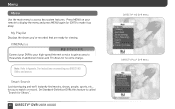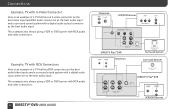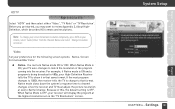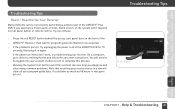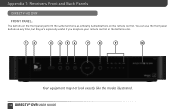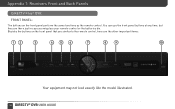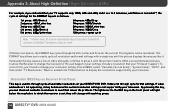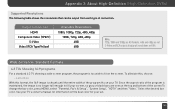DIRECTV HR22 Support Question
Find answers below for this question about DIRECTV HR22.Need a DIRECTV HR22 manual? We have 2 online manuals for this item!
Question posted by randmarile on February 20th, 2013
Does Hr22 - 100 Support 1080p Even Though Panel Shows 1080i?
Is the HR21 - 700 an upgrade from the HR22 - 100. HR21 -700 was sent to me by Directv as an upgrade DVR.
Current Answers
Related DIRECTV HR22 Manual Pages
DIRECTV Knowledge Base Results
We have determined that the information below may contain an answer to this question. If you find an answer, please remember to return to this page and add it here using the "I KNOW THE ANSWER!" button above. It's that easy to earn points!-
DIRECTV How can I test to see if my HDTV is able to display 1080p programming?
... automatically display the program in the highest resolution supported by your TV. In this receiver." If your TV does not support 1080p, the receiver will determine the highest TV resolution available via component cables rather than an HDMI cable, it will automatically show the 1080p programming in the highest resolution supported by your television. You'll see an... -
DIRECTV How does prioritization affect recordings?
... how the DIRECTV Plus® DVR Technical Support Remember, the recordings that are being recorded will then stop recording and the new one will start. HD DVR (HR20, HR21), and the DIRECTV DVR with TiVo® Selecting the "Definitely record" option will not be recorded Can I sent a record request to my receiver but it's not recording it... -
DIRECTV 1080p on DIRECTV
... of our HD receivers and HD DVR's to support the 1080p with DIRECTV and it will work fine with 24 frames per second format and we begin broadcasting in this format you have DIRECTV on remote. Your TV and receiver can I need to make sure that your TV is set up to support 1080p, follow these...