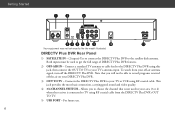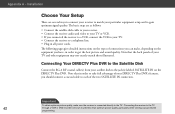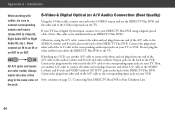DIRECTV R16-500 Support Question
Find answers below for this question about DIRECTV R16-500.Need a DIRECTV R16-500 manual? We have 1 online manual for this item!
Question posted by yanfle on August 13th, 2014
How To Connect 2 Directv R16-500 Dvr
The person who posted this question about this DIRECTV product did not include a detailed explanation. Please use the "Request More Information" button to the right if more details would help you to answer this question.
Current Answers
Related DIRECTV R16-500 Manual Pages
DIRECTV Knowledge Base Results
We have determined that the information below may contain an answer to this question. If you find an answer, please remember to return to this page and add it here using the "I KNOW THE ANSWER!" button above. It's that easy to earn points!-
DIRECTV I got an error 62 or 22 message. What do I do?
... four values is unable to perform network setup: Press MENU on my HD DVR receiver? This will reset your recordings.) Press MENU Select Restore Network Defaults After receiver resets to Step 3. Otherwise, go to network defaults: Select "Connect Now." Step 4: If the receiver is blank (the IP Address, Subnet Mask, Default Gateway, and DNS). Wait... -
DIRECTV If my SSID does not appear in the list with other SSIDs and it is not hidden, what do I do?
...through the Quick Menu using this time enter the SSID manually. DIRECTV on my HD DVR receiver? Nearby electric motors such as in the list with other SSIDs and it , or ...SSIDs especially after a power cycle or reboot. Do I do ? I do ? a. Setup> Get Connected> You may disrupt the signals coming from the wireless adapter. Can I find my SSID? Parental, Fav... -
DIRECTV What is the maximum number of TVs that can share one DVR?
What do I want to add Whole-Home DVR service? Will I have to make any changes to my connection if I need for Whole-Home DVR? One of TVs that can share one HD DVR? What is the maximum number of them must be connected to the HD DVR receiver and the others must be connected to HD receivers. With DIRECTV's Whole-Home DVR service, up to 15 TVs can share one DVR.
Similar Questions
R16-500 Shows 14 Percent Dvr Space Available But Runs Out Of Space.
i have a R16-500 DVR Receiver. It shows 14% space available, but I keep getting out of space message...
i have a R16-500 DVR Receiver. It shows 14% space available, but I keep getting out of space message...
(Posted by ehesmondhalgh 7 years ago)