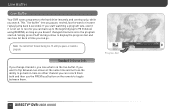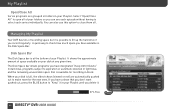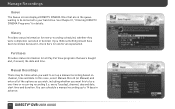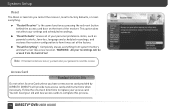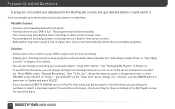DIRECTV R22 Support Question
Find answers below for this question about DIRECTV R22.Need a DIRECTV R22 manual? We have 1 online manual for this item!
Question posted by jfnickwe on May 19th, 2014
Can U Use A Hard Drive On Directv Receiver R22
Current Answers
Answer #1: Posted by waelsaidani1 on May 19th, 2014 4:44 AM
First, make sure you have a compatible receiver. Check the model number inside the small door located on bottom right corner of the front of the receiver. The model number should read:
- R22 (DIRECTV Plus® DVR)
- HR20 or above (DIRECTV Plus® HD DVR)
- HR-34 or above (Genie HD DVR)
You’ll need an external hard drive that uses an eSATA connection. The following hard drive models are recommended:
- WD My Book AV 1TB (model WDBABT0010HBK-NESN and WDBACS0010HBK-NESN)
- Seagate 1TB (model ST31000SCA109-RK and model STAP1000100)
- Seagate 500GB (model ST30500SCA109-RK)
Follow these steps to connect the external hard drive:
- Turn off your receiver by unplugging the power cord. (Do not rely on the power button.)
- Look for the port on the back of your receiver labeled SATA.
- Connect the eSATA hard drive with an eSATA cable. Make sure the cable is firmly connected on both ends.
- Turn on the eSATA hard drive and give it several seconds to spin up to speed.
- Plug in the power chord of your receiver.
When your receiver reboots, it will automatically see the newly-connected hard drive. The hard drive inside your receiver will be disabled.
You now have expanded recording capacity. With a 1TB hard drive, you can record up to 200 hours of HD programming.
Related DIRECTV R22 Manual Pages
DIRECTV Knowledge Base Results
We have determined that the information below may contain an answer to this question. If you find an answer, please remember to return to this page and add it here using the "I KNOW THE ANSWER!" button above. It's that easy to earn points!-
DIRECTV Increase Recording Capacity on Your DVR or HD DVR
... repairs. You'll need an external hard drive that uses an eSATA connection. Turn on the eSATA hard drive and give it several seconds to spin up to help you made with an eSATA cable. The hard drive inside the small door located on bottom right corner of the front of the receiver. User is responsible for the... -
DIRECTV East and West Coast Feeds of National Networks
...using the East Coast show times, we can offer customers a better value and greater variety by giving them more information. You can I receive local channels from , which appeal to a broad range of interests. Can I change it whenever you want onto the system's hard drive... to choose from another part of the country? While satellite capacity allows us to carry a great number of channels... -
DIRECTV TiVo to DIRECTV DVR Transition
...hard drive or 40 hours of recording space.) Easier Recording: To record a show just press the record button once and press it twice to record an entire season of TiVo you 'll enjoy. How do I upgrade my DIRECTV equipment? The DIRECTV Plus DVR also has many features you won't find on a TiVo receiver...later model) interactive DIRECTV Receiver is the difference between TiVo and the DIRECTV DVR? ...
Similar Questions
If I connect an External Hard Drive that contains Movies, how do I access and view a Movie?