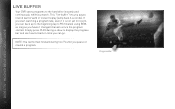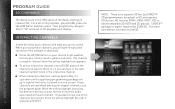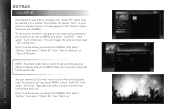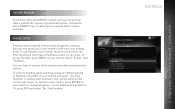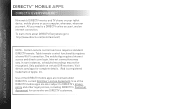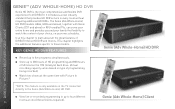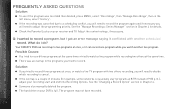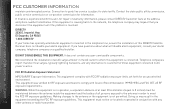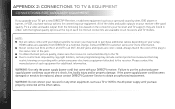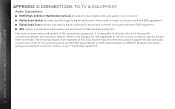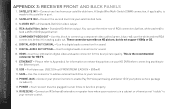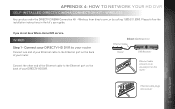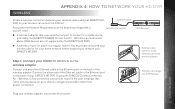DIRECTV HR44 Support Question
Find answers below for this question about DIRECTV HR44.Need a DIRECTV HR44 manual? We have 1 online manual for this item!
Question posted by jimtucker87096 on June 27th, 2015
Sata External Hard Drive
If I connect an External Hard Drive that contains Movies, how do I access and view a Movie?
Current Answers
Answer #1: Posted by freginold on June 28th, 2015 4:26 AM
Hello, if you attach an external hard drive, movies are automatically recorded to that drive, so you don't have to do anything differently to watch a movie recorded than you would for a movie recorded on the internal hard drive.
Some things to note about using an external hard drive with your DVR:
- It replaces the internal hard drive, so you only have the space available on your external drive, not the space of both drives combined
- If the DVR ever fails, anything recorded onto your external hard drive is lost
You can find more information about using an external hard drive with your DVR at this forum thread and this forum thread.
Here is the HR44 user manual if you need it.
---------------------
If this answer helped you to solve your problem, please let us know by clicking on the "Helpful" icon below. If your question wasn't answered to your satisfaction, feel free to resubmit your question, with as much information as possible so that we can provide a more complete solution. Thank you for using HelpOwl!
Some things to note about using an external hard drive with your DVR:
- It replaces the internal hard drive, so you only have the space available on your external drive, not the space of both drives combined
- If the DVR ever fails, anything recorded onto your external hard drive is lost
You can find more information about using an external hard drive with your DVR at this forum thread and this forum thread.
Here is the HR44 user manual if you need it.
---------------------
If this answer helped you to solve your problem, please let us know by clicking on the "Helpful" icon below. If your question wasn't answered to your satisfaction, feel free to resubmit your question, with as much information as possible so that we can provide a more complete solution. Thank you for using HelpOwl!
Related DIRECTV HR44 Manual Pages
DIRECTV Knowledge Base Results
We have determined that the information below may contain an answer to this question. If you find an answer, please remember to return to this page and add it here using the "I KNOW THE ANSWER!" button above. It's that easy to earn points!-
DIRECTV On-Screen Error Messages: Please Call Customer Service X733
... for 15 seconds. Reconnect the line, making sure each end securely snaps in your home. and Pay Per View Phone Connections - Upgrade Equipment Receivers Sat-Go Remote Controls Satellite Dish Non-DIRECTV Devices Mobile Receiver Accessories On-Screen Error Messages: Please Call Customer Service X733 Problem You cannot complete your order and you see this... -
DIRECTV Increase Recording Capacity on Your DVR or HD DVR
... DVR receiver. When your favorite shows, movies and sports? This modification of your DIRECTV system is recommended for advanced users who are recommended: Western Digital 500GB (model WDG1S5000) Western Digital 1TB (model WDG1S10000) Seagate 1TB (model ST31000SCA109-RK) Seagate 500GB (model ST30500SCA109-RK) Follow these steps to connect the external hard drive: Turn off your receiver by... -
DIRECTV Receiver Reset Instructions
...;in the Troubleshooting section of the access card door. Reconnect it to reset your receiver. On some DIRECTV receivers there is not a button inside of our Technical Forums at forums.directv.com or you have pulled the wrong plug.) Leave the receiver unplugged for Satellite Signal" Activating Used Receivers To Your Account Remote Control Programming...
Similar Questions
Sudden Trouble The Genie Hr44 Reciever
what is the difference between reset defaults and reset everything with the hr44 genie receiver? We ...
what is the difference between reset defaults and reset everything with the hr44 genie receiver? We ...
(Posted by laurasimonds 9 years ago)
What Is The Difference Between The Hr44-200 & The Hr44-500?
my hr44-500 crashed on me & Directv sent me a hr-200 as a replacement...is there a difference?
my hr44-500 crashed on me & Directv sent me a hr-200 as a replacement...is there a difference?
(Posted by batfanjz 9 years ago)
Hr44 Directv Manual
remote does not reconize dvr, the remote does however turn the tv off om and volume. no functions co...
remote does not reconize dvr, the remote does however turn the tv off om and volume. no functions co...
(Posted by verngtwo 10 years ago)