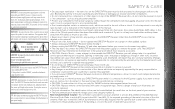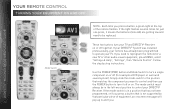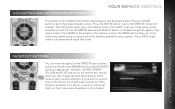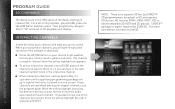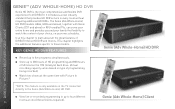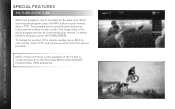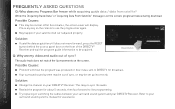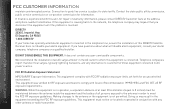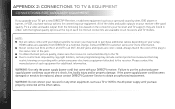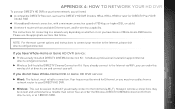DIRECTV HR44 Support Question
Find answers below for this question about DIRECTV HR44.Need a DIRECTV HR44 manual? We have 1 online manual for this item!
Question posted by verngtwo on September 20th, 2013
Hr44 Directv Manual
remote does not reconize dvr, the remote does however turn the tv off om and volume. no functions concerning the dvr
Current Answers
Answer #1: Posted by freginold on September 20th, 2013 5:11 PM
Hi, your remote may simply need to be reprogrammed. The links below should help you get it set up again the way it used to be.
- DirecTV HR44 user manual
- DirecTV remote codes
- DirecTV HR44 user manual
- DirecTV remote codes
Related DIRECTV HR44 Manual Pages
DIRECTV Knowledge Base Results
We have determined that the information below may contain an answer to this question. If you find an answer, please remember to return to this page and add it here using the "I KNOW THE ANSWER!" button above. It's that easy to earn points!-
DIRECTV On-Screen Error Messages: Please Call Customer Service X733
...Internet connection to work in place. Upgrade Equipment Receivers Sat-Go Remote Controls Satellite Dish Non-DIRECTV Devices Mobile Receiver Accessories On-Screen Error Messages: Please Call ...receiver by temporarily disconnecting your receiver. If you have an Internet phone service provider like Vonage) or by a faulty modem in your receiver's line and plugging in the wall) by turning... -
DIRECTV How to troubleshoot issues with surround sound
... your non-DIRECTV equipment must be surround sound compatible. Also, your system manual to upgrade your home theater system for surround sound, see the Dolby website Troubleshooting On directv.com DVR Technical Support Installation Using Existing Cables Receiver Reset Instructions Remote Control Programming Steps If you want to find out about yours. others are... -
DIRECTV What equipment do I need to play GSN Game Lounge games?
When can I play GSN Game Lounge? Do I need a phone line or Internet connection to play GSN Game Lounge games, you'll need to play GSN Game Lounge games? To play GSN Game Lounge games? What equipment do I need a DIRECTV interactive receiver, a DIRECTV remote and a TV.