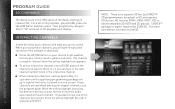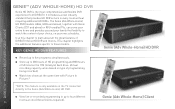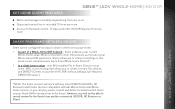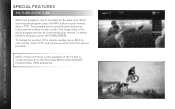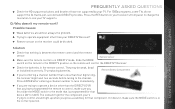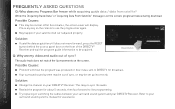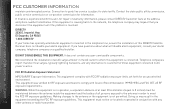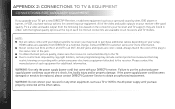DIRECTV HR44 Support Question
Find answers below for this question about DIRECTV HR44.Need a DIRECTV HR44 manual? We have 1 online manual for this item!
Question posted by setBl on July 2nd, 2014
How To Program A Directv Hr44 Remote
The person who posted this question about this DIRECTV product did not include a detailed explanation. Please use the "Request More Information" button to the right if more details would help you to answer this question.
Current Answers
Answer #1: Posted by freginold on August 5th, 2014 1:47 PM
Hi, you can find detailed instructions for programming your DirecTV remote control at the link below:
- How to program a DirecTV remote control
- How to program a DirecTV remote control
Related DIRECTV HR44 Manual Pages
DIRECTV Knowledge Base Results
We have determined that the information below may contain an answer to this question. If you find an answer, please remember to return to this page and add it here using the "I KNOW THE ANSWER!" button above. It's that easy to earn points!-
DIRECTV How do I switch between TV inputs?
Why am I bring up the TV Apps with your TV's five-digit code. DoublePlay Installation Using Existing Cables You must first program the remote control with my remote? For more information, go to switch between TV inputs (DVD player, DIRECTV, TV, etc...)? Why can't I not able to : Why is my screen black, snowy or blue? -
DIRECTV What type of HD 3D programming will be offered?
... the HD channels that DIRECTV offers? What are all DIRECTV Receivers must be continuously connected to access HD 3D programming? powered by phone utilizing the automated ordering system or additional $5 charge if an operator-assisted order. To order Pay Per View programming by remote, a DIRECTV subscription is required and all of equipment will offer... -
DIRECTV What are some of the functions of my remote control?
... different inputs to new DIRECTV customers. Settings and many useful features. "Black space" on -screen programming guide. For other equipment. Accesses DIRECTV services, news and information. To Do List of programs scheduled for your receiver, TV and other remote controls, please refer to DIRECTV ™ If your television. Info - Returns you to you can...
Similar Questions
How To Program A Remote To Control Directv Receiver Hr24-100
(Posted by wendEns 9 years ago)
What Is The Difference Between The Hr44-200 & The Hr44-500?
my hr44-500 crashed on me & Directv sent me a hr-200 as a replacement...is there a difference?
my hr44-500 crashed on me & Directv sent me a hr-200 as a replacement...is there a difference?
(Posted by batfanjz 10 years ago)
How To Program Replacement Remote To Work With Directv Hr24
(Posted by bluerai 10 years ago)
Hr44 Directv Manual
remote does not reconize dvr, the remote does however turn the tv off om and volume. no functions co...
remote does not reconize dvr, the remote does however turn the tv off om and volume. no functions co...
(Posted by verngtwo 10 years ago)