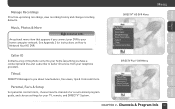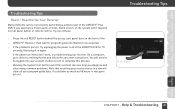DIRECTV HR24 Support Question
Find answers below for this question about DIRECTV HR24.Need a DIRECTV HR24 manual? We have 2 online manuals for this item!
Question posted by bluerai on January 11th, 2014
How To Program Replacement Remote To Work With Directv Hr24
The person who posted this question about this DIRECTV product did not include a detailed explanation. Please use the "Request More Information" button to the right if more details would help you to answer this question.
Current Answers
Related DIRECTV HR24 Manual Pages
DIRECTV Knowledge Base Results
We have determined that the information below may contain an answer to this question. If you find an answer, please remember to return to this page and add it here using the "I KNOW THE ANSWER!" button above. It's that easy to earn points!-
DIRECTV Is CricketTicket affected by blackouts?
... channels individually instead of an entire package? Can you give me a real-world example of the base programming packages? No, CricketTicket matches will not be affected by blackouts? Remote Control Programming Steps Are the channels in any of how blackouts work? Is CricketTicket affected by blackouts. Can I order an international package without a base... -
DIRECTV What type of HD 3D programming will be offered?
...-assisted order. What type of the HD channels that DIRECTV offers? At launch, the new DIRECTV HD 3D programming platform will DIRECTV customers need to access HD 3D programming? What are all DIRECTV Receivers must be continuously connected to change at any time. and ESPN 3D featuring top-flight sporting events in 3D... -
DIRECTV What are some of the functions of my remote control?
... from here to DIRECTV ™ Mode Switch - To Do List of Remote IR Emitter - programming. Current channel and program information. See Getting Started card for purchase. Rubberized Grip - Menu - Accesses DIRECTV services, news and information. If you have a DVR, you 've programmed your receiver turns off while the TV turns on, press TV Power On...
Similar Questions
Using 2 Remotes With Hr24
hi,I have 2 remotes for me HR24. 1 is IR and is RF. I need to use both at the same time. The Direct ...
hi,I have 2 remotes for me HR24. 1 is IR and is RF. I need to use both at the same time. The Direct ...
(Posted by billferguson 8 years ago)
How To Program A Remote To Control Directv Receiver Hr24-100
(Posted by wendEns 9 years ago)