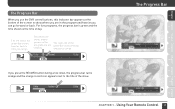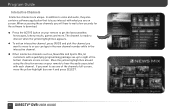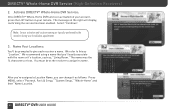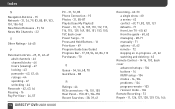DIRECTV HR24 Support Question
Find answers below for this question about DIRECTV HR24.Need a DIRECTV HR24 manual? We have 2 online manuals for this item!
Question posted by billferguson on April 25th, 2016
Using 2 Remotes With Hr24
hi,I have 2 remotes for me HR24. 1 is IR and is RF. I need to use both at the same time. The Direct TV service tech did this once before but I can't seem to relocate it. Can someone tell how to do this?
Current Answers
Related DIRECTV HR24 Manual Pages
DIRECTV Knowledge Base Results
We have determined that the information below may contain an answer to this question. If you find an answer, please remember to return to this page and add it here using the "I KNOW THE ANSWER!" button above. It's that easy to earn points!-
DIRECTV Remote Control Programming Steps
... mode switch at the top of your remote control. The TV should power off , press and release the SELECT button. What are guaranteed to program to your DIRECTV receiver, however your DIRECTV remote control: Press MENU on remote should flash twice. Point remote at forums.directv.com . You can also use our Interactive User Guide to learn... -
DIRECTV Does the DVR Scheduler work with my DIRECTV DVR with TiVo service?
... DIRECTV button on your remote controls Select MESSAGES & SETTINGS Select SYSTEM INFORMATION Select INFO & TEST Under PLATFORM, check if it capable of using Media Share? DIRECTV Relationship With TiVo - What is it says SERIES 2. Who can use the DVR Scheduler service? I need in order to be able to use DVR Scheduler? Series 2 service and 6.4a software have... -
DIRECTV How to troubleshoot a blue or green screen
... front panel, you use it should be off , then on the remote control. Receiver may not be on . Turn your receiver and television may not be connected. If your TV off . Make sure all cables are properly connected. Unplug the power cord for Satellite Signal" More help If the problem persists, call a customer service representative at 1-800...
Similar Questions
How Can I Use The Direct Tv Rf Remote With The D12 Re Eiver
(Posted by dciveJakofs 9 years ago)
How Do You Remove A Hard Drive From A Direct Tv Hd Dvr Hr24-200
(Posted by jpama 10 years ago)
How To Check Direct Tv Hr24 Receiver To Make Sure It Is On Ir Address 1
(Posted by kipai 10 years ago)
Our Direct Tv Remote Is Responding Extremely Slow. We Have Changed Battaries
Remote is turning on TV and then Direct tv box turns on some 60 to 90 seconds later. changing channe...
Remote is turning on TV and then Direct tv box turns on some 60 to 90 seconds later. changing channe...
(Posted by kikistar 11 years ago)