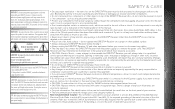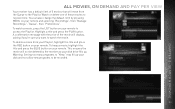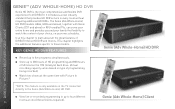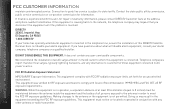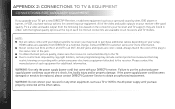DIRECTV HR44 Support Question
Find answers below for this question about DIRECTV HR44.Need a DIRECTV HR44 manual? We have 1 online manual for this item!
Question posted by laurasimonds on September 2nd, 2014
Sudden Trouble The Genie Hr44 Reciever
what is the difference between reset defaults and reset everything with the hr44 genie receiver? We have done at least 2 regular resets w/the red button & even unplugged the power cord & we still can't get our shows in our series manager to show up in our to do list. We have gone in deleted the show set it back up as a recorded series & it will not record beyond one show if it records at all. Plz help!
Current Answers
Related DIRECTV HR44 Manual Pages
DIRECTV Knowledge Base Results
We have determined that the information below may contain an answer to this question. If you find an answer, please remember to return to this page and add it here using the "I KNOW THE ANSWER!" button above. It's that easy to earn points!-
DIRECTV How does DVR Scheduler work on the web?
... I record an entire series with a list of setting a Series Link recording. Browse the Guide and select a specific program you will also be overwritten if you will also receive an email at www.directv.com and then go to Receiver" button. Once this option. "Definitely record" is not confirming that are existing conflicts, no tuner available and no previously set recording conflicts... -
DIRECTV How does DVR Scheduler work on a mobile phone?
... not confirming that it has been received by directv.com, and being transmitted via satellite to your directv.com user name and password, you will need to launch the internet browser on your eligible DVRs with a screen which gives you the option to Search for Shows or Manual Record With , you browse and select... -
DIRECTV DVR Scheduler-Recording Successful?
...You'll also see your receiver and select "Manage Recordings." Can I find out if my scheduled recording was successful? DVR Scheduler-Recording DIRECTV on your scheduled program in either of these places, select "History" for a list of your programs.) If you set a series recording from your computer, select "Prioritizer" to view your series recordings and change the priority of programs...
Similar Questions
Power Cord
Where can i find a power cord for hr44-500 receiver? In clearwater,fl
Where can i find a power cord for hr44-500 receiver? In clearwater,fl
(Posted by willstonic 10 years ago)