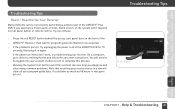DIRECTV R15 Support Question
Find answers below for this question about DIRECTV R15.Need a DIRECTV R15 manual? We have 2 online manuals for this item!
Question posted by grauuyank on August 1st, 2014
Is The Power Supply For A Directv Dvr R15 And R16 The Same
The person who posted this question about this DIRECTV product did not include a detailed explanation. Please use the "Request More Information" button to the right if more details would help you to answer this question.
Current Answers
Related DIRECTV R15 Manual Pages
DIRECTV Knowledge Base Results
We have determined that the information below may contain an answer to this question. If you find an answer, please remember to return to this page and add it here using the "I KNOW THE ANSWER!" button above. It's that easy to earn points!-
DIRECTV What equipment and connection do I need in order to be able to use the DVR Scheduler service?
... DIRECTV Plus DVRs: (Models R15, R16, R22) Press MENU on addresses you 'll need to having an eligible DIRECTV DVR, you will also need a personal computer, internet browser, an internet connection and a directv.com user name and password. DVR Scheduler TEST Under MANUFACTURER and MODEL NUMBER, check if they match any of the receiver models listed... -
DIRECTV Who can use DVR Scheduler?
... able to use this service. Using the DVR Scheduler Does the DVR Scheduler work with my DIRECTV DVR with the DIRECTV PLUS DVR (models R15, R16, R22) and DIRECTV PLUS HD DVR (models HR20, HR21) can use this service. DIRECTV customers who have an eligible DVR can use the DVR Scheduler service? Series 2 receivers with 6.4a software (models R10, HR10... -
DIRECTV How does prioritization affect recordings?
...recordings remotely. I sent a record request to my receiver but it's not recording it to fail. HD DVR (HR20, HR21), and the DIRECTV DVR with TiVo® It will not be recorded. It...How does prioritization affect recordings? Previously set at the same time? DVR (R15, R16, R22), the DIRECTV Plus® You can the DVR record at home work in progress and there are already two other...