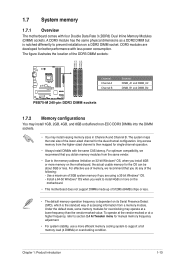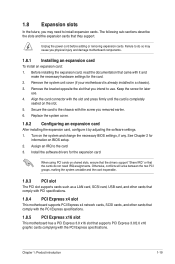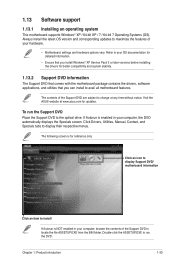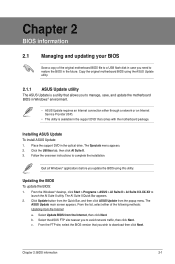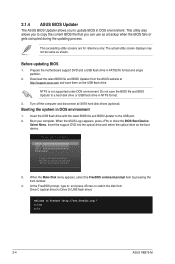Asus P8B75-M Support Question
Find answers below for this question about Asus P8B75-M.Need a Asus P8B75-M manual? We have 1 online manual for this item!
Question posted by ellisonosman on January 27th, 2013
Why Won't The Fans Turn Off?
Installed an ASUS P8B75-M motherboard. When turning off, windows closes, screen goes black but all the cooling fans remain operative. Clean istall of windows 7 64 bit and asus drivers. BIOS set to "default". Any clues!?
Current Answers
Answer #1: Posted by tintinb on January 27th, 2013 10:53 PM
The best solution for this problem is to remove all the portable devices inserted into the USB ports of your computer. I believe that there is a rechargeable portable device that is inserted in the USB port of your computer. I personally experienced this problem. I have a portable rechargeable speaker which is always inserted to the USB port of my computer. However, even if I turned off the computer completely, the keyboard lights and fans are still working. This is due to the battery charge of the portable device.
If you have more questions, please don't hesitate to ask here at HelpOwl. Experts here are always willing to answer your questions to the best of our knowledge and expertise.
Regards,
Tintin
Answer #2: Posted by cljeffrey on January 29th, 2013 5:03 PM
Here is a link below where you can update the bios. That should resolve your issue. If not then you will have to go in the bios and check the settings on the fan or temperature.
http://www.asus.com/Motherboard/P8B75M/#support_Download
http://www.asus.com/Motherboard/P8B75M/#support_Download
Related Asus P8B75-M Manual Pages
Similar Questions
M2n Mx Se Motherboard Support Windows 10 ?
M2N MX SE motherboard support windows 10 ?
M2N MX SE motherboard support windows 10 ?
(Posted by mrvijay6335 10 months ago)
Bios Reset Error
Hi everyone hope y'all doing great so i have this sabertooth p67 mobo.. The problem is when im shutd...
Hi everyone hope y'all doing great so i have this sabertooth p67 mobo.. The problem is when im shutd...
(Posted by mrwolverine42034 1 year ago)
Motherboard H110m-c
I have to reset my BIOS settings to their factory default. For that, How to clear CMOS and to erase ...
I have to reset my BIOS settings to their factory default. For that, How to clear CMOS and to erase ...
(Posted by jefjames 2 years ago)
What's A Good Operation System For P8b75-mle Motherboard
(Posted by sarinpak 11 years ago)