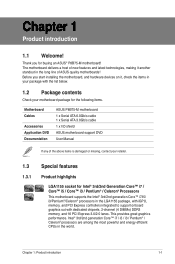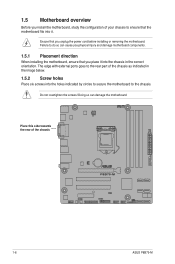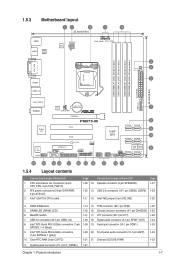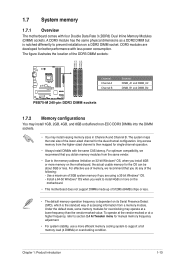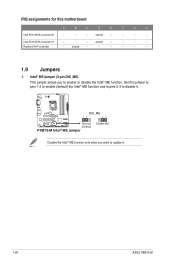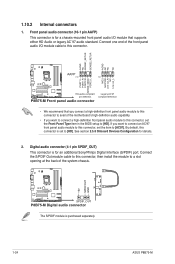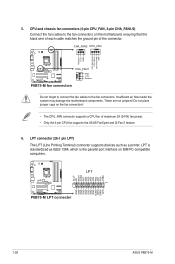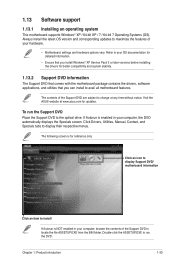Asus P8B75-M Support Question
Find answers below for this question about Asus P8B75-M.Need a Asus P8B75-M manual? We have 1 online manual for this item!
Question posted by sarinpak on February 3rd, 2013
What's A Good Operation System For P8b75-mle Motherboard
The person who posted this question about this Asus product did not include a detailed explanation. Please use the "Request More Information" button to the right if more details would help you to answer this question.
Current Answers
Answer #1: Posted by tintinb on February 3rd, 2013 11:19 PM
Based on the product specifications of this Asus P8B75-M motherboard, the best Operating System that you can use is Windows 7 Ultimate Operating System. The Integrated Graphics Processor can support the graphics requirements of Windows 7. The other hardware parts like CPU, RAM and Hard Disk Drive are perfect for Windows 7. You can read the full specifications of this product here:
If you have more questions, please don't hesitate to ask here at HelpOwl. Experts here are always willing to answer your questions to the best of our knowledge and expertise.
Regards,
Tintin
Answer #2: Posted by cljeffrey on February 6th, 2013 5:06 PM
It depends on your preference and your budget.
You can put all the top of the line upgrades and it will run just fine. I suggest just getting Windows 7.
Windows 7 Pro and Ultimate are more for small business companies that is looking for added security.
But if you are a person just to add an operating system, I would go with windows 8 as it is super fast at booting up but you will have to get used to the new layout.
The one thing that drives everyone crazy is there is no start menu anymore so if you want to shut off windows 8, you will have to go to the charm bar and select settings and then you can properly shut down your unit.
May have some compatibility issues as some vendors don't have updated driver. Stick with windows 7.
You can put all the top of the line upgrades and it will run just fine. I suggest just getting Windows 7.
Windows 7 Pro and Ultimate are more for small business companies that is looking for added security.
But if you are a person just to add an operating system, I would go with windows 8 as it is super fast at booting up but you will have to get used to the new layout.
The one thing that drives everyone crazy is there is no start menu anymore so if you want to shut off windows 8, you will have to go to the charm bar and select settings and then you can properly shut down your unit.
May have some compatibility issues as some vendors don't have updated driver. Stick with windows 7.
Related Asus P8B75-M Manual Pages
Similar Questions
Operational And Electrical Safty For Installation Of Motherboard
operational and electrical safty for installation of motherboard
operational and electrical safty for installation of motherboard
(Posted by poojamudgal111 9 years ago)
Installed New Ram. Loads The Motherboard, Blue Screen When Loading Os. Why?
brother uses an ASUS P5N-EM HDMI motherboard. system was running perfectly until I installed Kingsto...
brother uses an ASUS P5N-EM HDMI motherboard. system was running perfectly until I installed Kingsto...
(Posted by skyfall 11 years ago)
Why Won't The Fans Turn Off?
Installed an ASUS P8B75-M motherboard. When turning off, windows closes, screen goes black but all t...
Installed an ASUS P8B75-M motherboard. When turning off, windows closes, screen goes black but all t...
(Posted by ellisonosman 11 years ago)
My Asus Motherboard P7h55-mle Cd Dish Has Been Lost So Who Can I Get It?
(Posted by bitupanbhuyan148 11 years ago)
Asus Pz77 -v Pro Motherboard
I have built a new system using theAsus PZ77-V pro motherboard. It will not let me install Windows X...
I have built a new system using theAsus PZ77-V pro motherboard. It will not let me install Windows X...
(Posted by kauri 11 years ago)