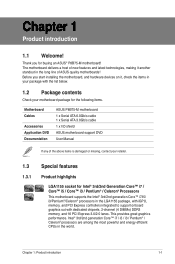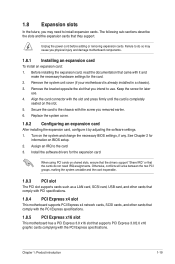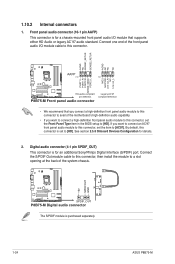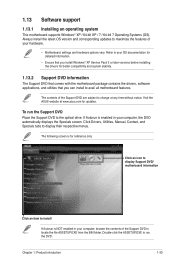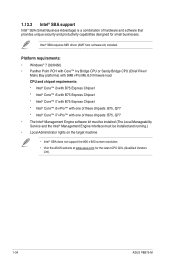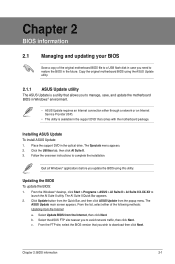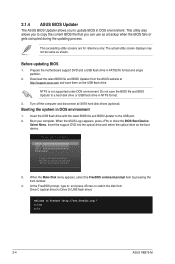Asus P8B75-M Support and Manuals
Get Help and Manuals for this Asus item

View All Support Options Below
Free Asus P8B75-M manuals!
Problems with Asus P8B75-M?
Ask a Question
Free Asus P8B75-M manuals!
Problems with Asus P8B75-M?
Ask a Question
Most Recent Asus P8B75-M Questions
What's A Good Operation System For P8b75-mle Motherboard
(Posted by sarinpak 11 years ago)
Why Won't The Fans Turn Off?
Installed an ASUS P8B75-M motherboard. When turning off, windows closes, screen goes black but all t...
Installed an ASUS P8B75-M motherboard. When turning off, windows closes, screen goes black but all t...
(Posted by ellisonosman 11 years ago)
Asus P8B75-M Videos
Popular Asus P8B75-M Manual Pages
Asus P8B75-M Reviews
We have not received any reviews for Asus yet.