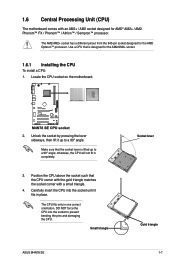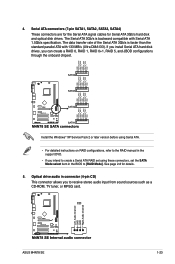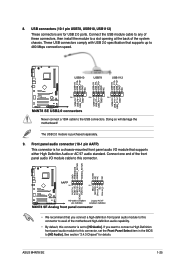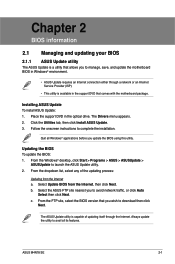Asus M4N78 SE Support and Manuals
Get Help and Manuals for this Asus item

View All Support Options Below
Free Asus M4N78 SE manuals!
Problems with Asus M4N78 SE?
Ask a Question
Free Asus M4N78 SE manuals!
Problems with Asus M4N78 SE?
Ask a Question
Most Recent Asus M4N78 SE Questions
Cpu Over Voltage
how do i set cpu voltage to 1.40vt ,only have Configuration options: [Auto] [+50mv] [+100mv][+150mv]
how do i set cpu voltage to 1.40vt ,only have Configuration options: [Auto] [+50mv] [+100mv][+150mv]
(Posted by ismas77 6 years ago)
Popular Asus M4N78 SE Manual Pages
Asus M4N78 SE Reviews
We have not received any reviews for Asus yet.