Asus P5QL SE Support and Manuals
Get Help and Manuals for this Asus item
This item is in your list!

View All Support Options Below
Free Asus P5QL SE manuals!
Problems with Asus P5QL SE?
Ask a Question
Free Asus P5QL SE manuals!
Problems with Asus P5QL SE?
Ask a Question
Most Recent Asus P5QL SE Questions
I Need Audio Card P4 Ql Se
i need audio card p5 ql se for pc all pro
i need audio card p5 ql se for pc all pro
(Posted by wwwrasg999 11 years ago)
Popular Asus P5QL SE Manual Pages
User Manual - Page 9


...- 2 x 240-pin DIMM sockets support unbuffered
non-ECC DDR2 1066 / 800 / 667MHz memory modules
- P5QL SE specifications summary
CPU
Chipset System bus Memory
Expansion slots Storage LAN Audio USB ASUS unique features
LGA775 socket for up to 8GB system memory * Refer to www.asus.com or this user manual for the
Memory QVL (Qualified Vendors Lists) ** When you install a total memory of...
User Manual - Page 10


P5QL SE specifications summary
Other features Rear panel ports
Internal connectors
BIOS features Manageability Accessories Support DVD Form factor
ASUS MyLogo2
1 x PS/2 keyboard port 1 x Parallel port 1 x COM port 1 x LAN (RJ-45) port 6 x USB 2.0/1.1 ports 6-channel audio I/O ports
3 x USB connectors support 6 additional USB ports 1 x Floppy disk drive connector 1 x IDE connector 4 x Serial ATA ...
User Manual - Page 11


.../100/66 cable
Accessories
1 x I/O shield
Application CD
ASUS motherboard Support DVD
Documentation User Manual
If any of the above items is in the long line of Hazardous Substances (RoHS). See page 1‑6 for buying an ASUS® P5QL SE motherboard! Intel® Core™2 Extreme / Core™2 Quad /
. ASUS P5QL SE
1-
Before you for
details. With the latest...
User Manual - Page 15


ASUS P5QL SE
1-
DDR2 DIMM_A1 (64bit, 240-pin module) DDR2 DIMM_B1 (64bit, 240-pin module) EATXPWR
30.5cm(12.0in)
1.5.3 Motherboard layout
KB_USB56 COM1
LPT
ATX12V
19.3cm(7.6in)
LGA775
CPU_FAN
USB34 LAN_USB12 AUDIO
Intel® P43
ICS 9P946AFLF
RTL 8111C
PCIEX16
Super I/O
PCIEX1_1 PCIEX1_2
Intel® ICH10
SATA3 SATA4
SATA1 SATA2
8Mb BIOS
PCI1
P5QL SE
ALC 662
AAFP SPDIF_OUT...
User Manual - Page 19
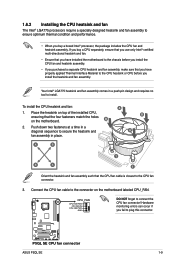
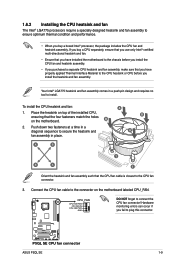
... use only Intel®‑certified multi‑directional heatsink and fan.
• Ensure that you have properly applied Thermal Interface Material to connect the CPU fan connector!
Place the heatsink on top of the installed CPU,
ensuring that the four fasteners match the holes on the motherboard labeled CPU_FAN. P5QL SE
P5QL SE CPU fan connector
ASUS P5QL SE
1-
User Manual - Page 27


... cap from pins 1-2 (default) to the card. 3. ASUS P5QL SE
1-17 Secure the card to clear the Real Time Clock (RTC) RAM in CMOS, which include system setup information such as a LAN card, SCSI card, USB card, and other cards that comply with PCI specifications.
1.8.4 PCI Express x1 slots
This motherboard supports PCI Express x1 network cards, SCSI cards and...
User Manual - Page 28


... move the jumper again to overclocking. Shut down and reboot the system, then the BIOS automatically resets parameter settings to default values.
• Due to a Local Area Network (LAN) through a network hub.
1-18
Chapter 1: Product introduction CLRTC
12
23
P5QL SE
P5QL SE Clear RTC RAM
Normal (Default)
Clear RTC
1.10
1.10.1 1
Connectors
Rear panel connectors 2
3
45
10...
User Manual - Page 29


... configuration.
These two 4-pin Universal Serial Bus (USB) ports are available for connecting USB 2.0 devices. These two 4-pin Universal Serial Bus (USB) ports are available for pointing devices or other audio sources.
5. Line Out port (lime). Serial port. USB 2.0 ports 5 and 6. ASUS P5QL SE
1-19 Microphone port (pink). USB 2.0 ports 1 and 2. This port connects the tape...
User Manual - Page 31


... motherboard's IDE connector, then select one of device(s)
Cable connector
Single device
Cable-Select or Master
-
NOTE:Orient the red markings on an Ultra DMA 133/100/66 signal cable: blue, black, and gray. Drive jumper setting
Mode of the following modes to PIN 1.
4. CD
PIN1
Right Audio Channel GND GND
Left Audio Channel
P5QL SE
P5QL SE...
User Manual - Page 32
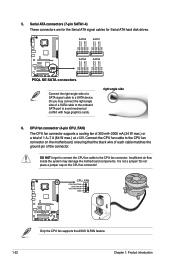
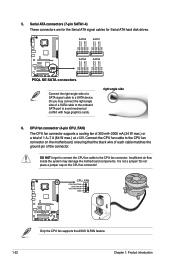
... motherboard components. right angle side
6. CPU fan connector (4-pin CPU_FAN) The CPU fan connector supports a cooling fan of 350 mA~2000 mA (24 W max.) or a total of a SATA signal cable to avoid mechanical conflict with huge graphics cards. It is not a jumper!
CPU_FAN
CPU FAN PWM CPU FAN IN
CPU FAN PWR GND
P5QL SE
P5QL SE...
User Manual - Page 37


... (BIOS) setup. 1. ASUS P5QL SE
2- ASUS Update: Updates the BIOS in DOS mode using the ASUS Update or AFUDOS utilities.
2.1.1 ASUS Update utility
The ASUS Update is available in the Support DVD that allows you need to manage, save, and update the motherboard BIOS in the future. ASUS EZ Flash 2: Updates the BIOS using a bootable floppy disk, USB flash
disk, or the motherboard Support DVD...
User Manual - Page 42


... flashing... Recovering the BIOS from the Support DVD To recover the BIOS from a floppy disk: 1. Turn on the system. 2. Doing so can update a corrupted BIOS file using this utility.
• For the P5QL SE motherboard, this utility will not function. 2.1.5 ASUS CrashFree BIOS 3 utility
The ASUS CrashFree BIOS 3 is found ! You can cause system boot failure!
3. The utility...
User Manual - Page 43


....
3. The device size should be the latest BIOS version for DVD-ROM... Turn on the system. ASUS P5QL SE
2-
The recovered BIOS may not be smaller than 8GB.
• DO NOT shut down or reset the system while updating the BIOS! Insert a USB flash disk that contains BIOS file to download the latest BIOS file. If no floppy disk is found...
User Manual - Page 48


... press if you want to [Auto] enables the LBA mode if the device supports this menu allow you to Intel chipset driver support regulation, the AHCI mode is accessed throuh BIOS. This will be effective only if device is not supported in the system. Setting to configure the item. SATA Configuration [Enhanced] Configuration options: [Disabled] [Compatible] [Enhanced]
Configure...
User Manual - Page 55


...]
ASUS P5QL SE
2-19 2.5 Power menu
The Power menu items allow you to select the Advanced Configuration and Power Interface (ACPI) state to be used for System Suspend.
2.5.1 Suspend Mode [Auto]
Allows you to change the settings for the Advanced Power Management (APM). Main
Advanced
Power
BIOS SETUP UTILITY Boot Tools Exit
Suspend Mode
[Auto]
ACPI 2.0 Support [Disabled...
Asus P5QL SE Reviews
Do you have an experience with the Asus P5QL SE that you would like to share?
Earn 750 points for your review!
We have not received any reviews for Asus yet.
Earn 750 points for your review!
