Asus P5SD2-X SE Support and Manuals
Get Help and Manuals for this Asus item
This item is in your list!

View All Support Options Below
Free Asus P5SD2-X SE manuals!
Problems with Asus P5SD2-X SE?
Ask a Question
Free Asus P5SD2-X SE manuals!
Problems with Asus P5SD2-X SE?
Ask a Question
Popular Asus P5SD2-X SE Manual Pages
Motherboard Installation Guide - Page 16
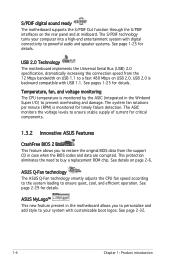
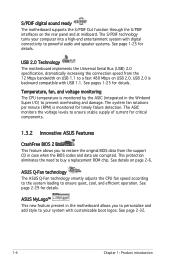
... minute (RPM) is monitored by the ASIC (integrated in case when the BIOS codes and data are corrupted.
See pages 1-25 for details. ASUS Q-Fan technology The ASUS Q-Fan technology smartly adjusts the CPU fan speed according to the system loading to buy a replacement ROM chip. See page 2-32.
1-4
Chapter 1: Product introduction This protection eliminates...
Motherboard Installation Guide - Page 27


... (4) ranks per memory channel only. Visit the ASUS website (www.asus.com) for the latest DDR2 Qualified Vendors ...ASUS P5SD2-X SE
1-15 Use any of the recommended configurations in Table 1.
• Due to chipset limitation, DIMM modules with 128 Mb memory chips or double-sided x16 memory chips are not supported in this motherboard supports a maximum of memory modules installed...
Motherboard Installation Guide - Page 31
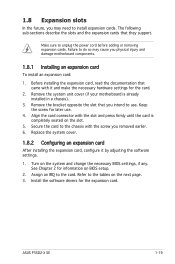
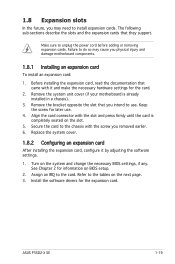
... the necessary hardware settings for later use . Failure to do so may need to the tables on BIOS setup.
2. Make sure to the card. Refer to install expansion cards. 1.8 Expansion slots
In the future, you may cause you physical injury and damage motherboard components.
1.8.1 Installing an expansion card
To install an expansion card:
1. ASUS P5SD2-X SE
1-19 The following...
Motherboard Installation Guide - Page 38


P5SD2-X SE
SEC_IDE
®
P5SD2-X SE IDE Connectors
NOTE: Orient the red markings (usually zigzag) on the IDE ribbon...Ultra DMA cable connector.
This prevents incorrect insertion when you must configure the second drive as a slave device by setting its jumper accordingly. PRI_IDE
PIN 1 PIN 1
1-26
Chapter 1: Product introduction IDE connectors (40-1 pin PRI_IDE, SEC_IDE)
These...
Motherboard Installation Guide - Page 46
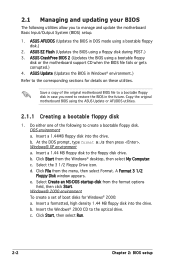
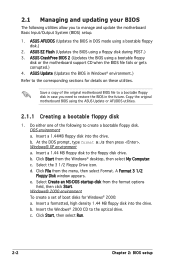
... create a set of boot disks for details on these utilities. ASUS Update (Updates the BIOS in Windows...MB floppy disk into the drive. Insert the Windows® 2000 CD to the floppy disk drive. Click Start, then select Run.
2-2
Chapter 2: BIOS setup b. b. ASUS AFUDOS (Updates the BIOS in DOS mode using a bootable floppy
disk or the motherboard support CD when the BIOS...
Motherboard Installation Guide - Page 47


... process of booting from a floppy disk and using EZ Flash:
1. Floppy found , EZ Flash performs the BIOS update process and automatically reboots the system when done. d. ASUS P5SD2-X SE
2-3 Visit the ASUS website (www.asus.com) to download the latest BIOS file for the motherboard and rename the same to the floppy disk drive. From the...
Motherboard Installation Guide - Page 49


Visit the ASUS website (www.asus.com) and download the latest BIOS file for the motherboard. You need to the DOS prompt after the BIOS update process is the latest or the original BIOS file on a piece of paper.
The utility verifies the file and starts updating the BIOS. A:\>afudos /iP5SD2XS.ROM AMI Firmware Update Utility - Reading...
Motherboard Installation Guide - Page 51


...checksum. The utility then updates the corrupted BIOS file. Starting BIOS recovery... Start flashing... ASUS P5SD2-X SE
2-7 Checking for floppy... Bad BIOS checksum. Floppy not found ! Completed.
Checking for floppy... Reading file "P5SD2XS.ROM". Doing so can cause system boot failure!
4.
Visit the ASUS website (www.asus.com) to the optical...
Motherboard Installation Guide - Page 52


...2: BIOS setup Place the support CD in Windows® environment.
Installing ASUS Update To install ASUS Update:
1.
Click the Utilities tab, then click Install ASUS Update VX.XX.XX. Quit all Windows® applications before you to :
• Save the current BIOS file • Download the latest BIOS file from the Internet • Update the BIOS from an updated BIOS file • Update...
Motherboard Installation Guide - Page 55


... settings to enter the Setup utility; ASUS P5SD2-X SE
2-11 Being a menu-driven program, it as possible. Use the BIOS Setup program when you can enable the security password feature or change the configuration of the firmware hub. This section explains how to configure your screen.
• Visit the ASUS website (www.asus.com) to download...
Motherboard Installation Guide - Page 59


...]
Enables or disables data multi-sectors transfers. Configuration options: [Disabled] [Auto]
ASUS P5SD2-X SE
2-15 These values are specifically configuring a CD-ROM drive. Setting to the device occurs one sector at a time if the device supports multi-sector transfer feature. These items show Not Detecte, if no IDE device...
Motherboard Installation Guide - Page 77


... steps as in setting a user password.
Security Settings
Supervisor Password : Not Installed
User Password
: Not Installed
Change Supervisor Password
to display the configuration options. Change Supervisor Password Select this item shows Installed. From the password box, type a password composed of the screen shows the default Not Installed. If you forget your BIOS password, you...
Motherboard Installation Guide - Page 78


... Installed. Security Settings
Supervisor Password : Not Installed
User Password
: Not Installed
Change Supervisor Password
Change User Password Select this item shows Installed. After you to change the user password, follow the same steps as in setting a user password.
2-34
Chapter 2: BIOS setup Select the Change User Password item and press . 2. To set a password, this item to set...
Motherboard Installation Guide - Page 82


...an item to install
If Autorun is enabled in this chapter for updates.
3.2.1 Running the support CD
Place the support CD to run the CD.
3-2
Chapter 3: Software support Use the setup procedures presented in your hardware.
• Motherboard settings and hardware options vary. 3.1 Installing an operating system
This motherboard supports Windows® 2000/2003 Server/XP operating systems...
Motherboard Installation Guide - Page 88


... with EIST support • BIOS file with EIST support • Operating system with EIST support (Windows® XP SP2/Windows®
Server 2003 SP1/Linux 2.6 kernel or later versions)
A-2
Appendix: CPU features
Install the 64-bit drivers for more information on device(s) documentation, or visit the related website, to update the BIOS. asus.com/support/download/) if you...
Asus P5SD2-X SE Reviews
Do you have an experience with the Asus P5SD2-X SE that you would like to share?
Earn 750 points for your review!
We have not received any reviews for Asus yet.
Earn 750 points for your review!
