Asus M2N TeleSky Support and Manuals
Get Help and Manuals for this Asus item
This item is in your list!

View All Support Options Below
Free Asus M2N TeleSky manuals!
Problems with Asus M2N TeleSky?
Ask a Question
Free Asus M2N TeleSky manuals!
Problems with Asus M2N TeleSky?
Ask a Question
Most Recent Asus M2N TeleSky Questions
Operational And Electrical Safty For Installation Of Motherboard
operational and electrical safty for installation of motherboard
operational and electrical safty for installation of motherboard
(Posted by poojamudgal111 9 years ago)
Popular Asus M2N TeleSky Manual Pages
Motherboard Installation Guide - Page 5
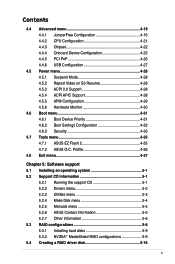
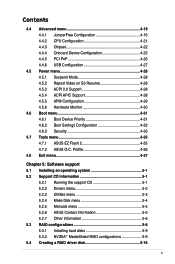
...Boot Settings Configuration 4-32 4.6.3 Security 4-33
4.7 Tools menu 4-35 4.7.1 ASUS EZ Flash 2 4-35 4.7.2 ASUS O.C. Profile 4-36
4.8 Exit menu 4-37
Chapter 5: Software support 5.1 Installing an operating system 5-1 5.2 Support CD information 5-1
5.2.1 Running the support CD 5-1 5.2.2 Drivers menu 5-2 5.2.3 Utilities menu 5-3 5.2.4 Make Disk menu 5-4 5.2.5 Manuals menu 5-5 5.2.6 ASUS...
Motherboard Installation Guide - Page 7
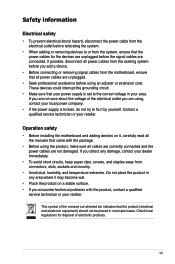
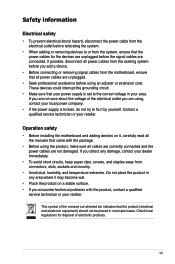
... , contact your local power company.
• If the power supply is set to fix it may become wet.
• Place the product on a ... Operation safety
• Before installing the motherboard and adding devices on it, carefully read all the manuals that your power supply is...encounter technical problems with the product, contact a qualified
service technician or your area.
vii Check local ...
Motherboard Installation Guide - Page 10


... Design: Heat-sink Thermal solution ASUS MyLogo
(continued on the next page)
M2N/M2N DH specifications summary
CPU
Chipset System bus Memory
Expansion slots Storage
LAN High Definition Audio USB Special features
Socket AM2 for 4-pin CPU cooler only) Q-Connector ASUS CrashFree BIOS 3 ASUS EZ Flash 2 Advanced Thermal Design
- Supports up to 8 GB system memory
1 x PCI Express™...
Motherboard Installation Guide - Page 38
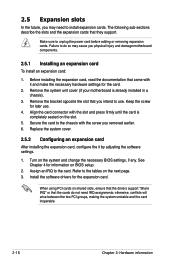
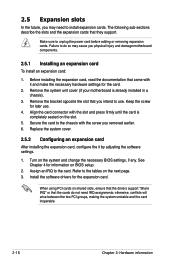
... tables on BIOS setup.
2. When using PCI cards on shared slots, ensure that the drivers support "Share IRQ" or that came with the screw you removed earlier. 6. Refer to the chassis with it by adjusting the software settings.
1. 2.5 Expansion slots
In the future, you may cause you physical injury and damage motherboard components.
2.5.1 Installing an expansion...
Motherboard Installation Guide - Page 61
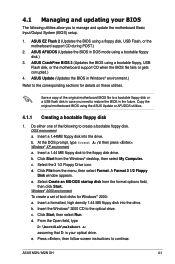
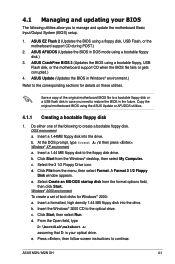
... allow you need to continue. A Format 3 1/2 Floppy Disk window appears. ASUS CrashFree BIOS 3 (Updates the BIOS using a floppy disk, USB Flash, or the motherboard support CD during POST.)
2. ASUS Update (Updates the BIOS in case you to the corresponding sections for Windows® 2000: a. d. ASUS M2N / M2N DH
4- Click Start from the menu, then select Format. Select Create an...
Motherboard Installation Guide - Page 65
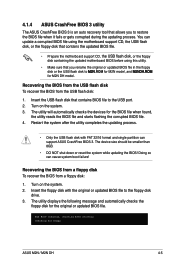
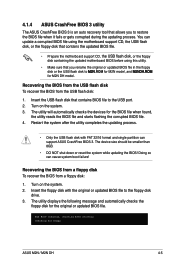
...; DO NOT shut down or reset the system while updating the BIOS! Insert the floppy disk with FAT 32/16 format and single partition can support ASUS CrashFree BIOS 3. Bad BIOS checksum. ASUS M2N / M2N DH
4- You can cause system boot failure!
Recovering the BIOS from a floppy disk To recover the BIOS from the USB flash disk:
1. The utility displays the...
Motherboard Installation Guide - Page 67
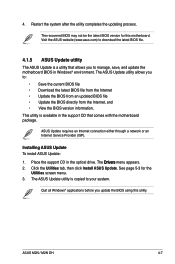
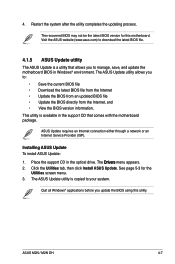
... optical drive. The Drivers menu appears. 2. The ASUS Update utility is a utility that comes with the motherboard package.
ASUS Update requires an Internet connection either through a network or an Internet Service Provider (ISP). Place the support CD in the support CD that allows you to download the latest BIOS file.
4.1.5 ASUS Update utility
The ASUS Update is copied to :
•...
Motherboard Installation Guide - Page 75


...) if your device is installed in the system. When set to Auto, the data transfer from and to Auto enables the LBA mode if the device supports this mode, and if the device was not previously formatted with LBA mode disabled. These values are specifically configuring a CD-ROM drive. Setting to the device occurs multiple...
Motherboard Installation Guide - Page 77
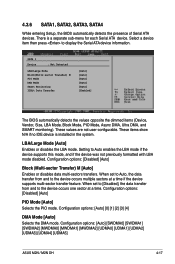
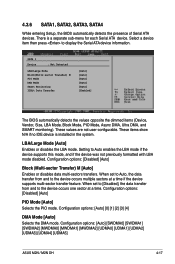
... the device supports multi-sector transfer feature. Configuration options: [Disabled] [Auto]
PIO Mode [Auto] Selects the PIO mode. There is installed in the system. LBA/Large Mode [Auto] Enables or disables the LBA mode. Configuration options: [Auto] [0] [1] [2] [3] [4]
DMA Mode [Auto] Selects the DMA mode. 4.3.6 SATA1, SATA2, SATA3, SATA4
While entering Setup, the BIOS automatically...
Motherboard Installation Guide - Page 93
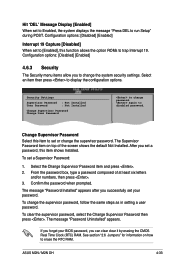
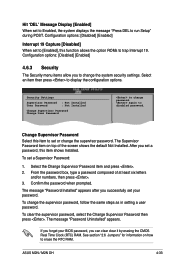
... to disabled password. again to display the configuration options.
After you can clear clear it by erasing the CMOS Real Time Clock (RTC) RAM. Hit 'DEL' Message Display [Enabled] When set a
password, this item shows Installed. To set your BIOS password, you set to Enabled, the system displays the message "Press DEL to trap Interrupt 19.
ASUS M2N / M2N DH
4-33...
Motherboard Installation Guide - Page 94
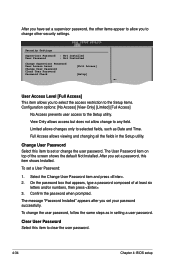
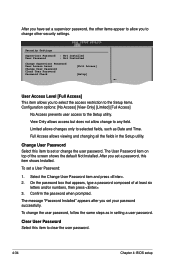
... to clear the user password.
4-34
Chapter 4: BIOS setup
Clear User Password Select this item to selected fields, such as in the Setup utility.
Security Settings
Supervisor Password : Not Installed
User Password
: Not Installed
Change Supervisor Password User Access Level [Full Access] Change User Password Clear User Password Password Check [Setup]
User Access Level [Full...
Motherboard Installation Guide - Page 101
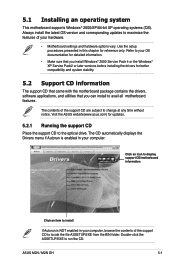
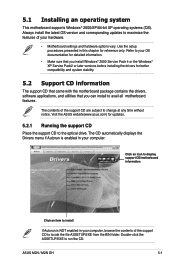
... features. Visit the ASUS website(www.asus.com) for updates.
5.2.1 Running the support CD
Place the support CD to run the CD. ASUS M2N / M2N DH
5- The contents of your OS documentation for detailed information.
• Make sure that you install Windows® 2000 Service Pack 4 or the Windows® XP Service Pack2 or later versions before installing the drivers for reference only...
Motherboard Installation Guide - Page 102
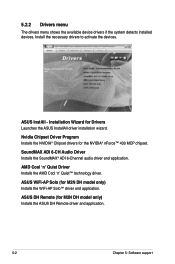
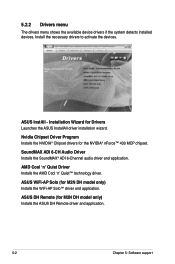
...; technology driver. 5.2.2 Drivers menu
The drivers menu shows the available device drivers if the system detects installed devices.
SoundMAX ADI 6-CH Audio Driver Installs the SoundMAX® ADI 6-Channel audio driver and application. ASUS InstAll - Installation Wizard for M2N DH model only) Installs the ASUS DH Remote driver and application.
5-
Chapter 5: Software support
Install the...
Motherboard Installation Guide - Page 109
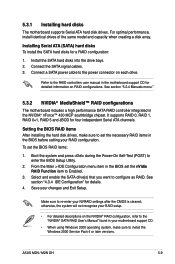
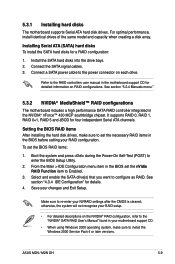
... setup.
• For detailed descriptions on the NVIDIA® RAID configuration, refer to install the Windows 2000 Service Pack 4 or later versions. For optimal performance, install identical drives of the same model and capacity when creating a disk array. Setting the BIOS RAID items After installing the hard disk drives, make sure to the "NVIDIA® SATA RAID User's Manual...
Motherboard Installation Guide - Page 116
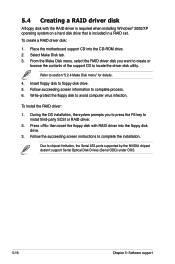
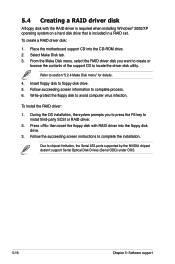
Select Make Disk tab. 3. Refer to complete the installation. To create a RAID driver disk:
1. Follow the succeeding screen instructions to section "5.2.4 Make Disk menu" for details.
4. Place the motherboard support CD into the floppy disk drive.
3. From the Make Disk menu, select the RAID driver disk you to press the F6 key to chipset limitation, the...
Asus M2N TeleSky Reviews
Do you have an experience with the Asus M2N TeleSky that you would like to share?
Earn 750 points for your review!
We have not received any reviews for Asus yet.
Earn 750 points for your review!
