Asus M2N-SLI Deluxe/Wireless Support and Manuals
Get Help and Manuals for this Asus item
This item is in your list!

View All Support Options Below
Free Asus M2N-SLI Deluxe/Wireless manuals!
Problems with Asus M2N-SLI Deluxe/Wireless?
Ask a Question
Free Asus M2N-SLI Deluxe/Wireless manuals!
Problems with Asus M2N-SLI Deluxe/Wireless?
Ask a Question
Popular Asus M2N-SLI Deluxe/Wireless Manual Pages
M2N-SLI Deluxe English Edition User's Manual - Page 6


...5-16 5.3.4 ASUS AI Nap 5-19 5.3.5 ASUS AI Gear 5-20 5.3.6 SoundMAX® High Definition Audio utility 5-22 Audio Setup Wizard 5-23 5.4 RAID configurations 5-27 5.4.1 Installing hard disks 5-28 5.4.2 NVIDIA® MediaShield™ RAID configurations 5-29 5.4.3 JMicron® RAID Configuration 5-36 5.5 Creating a RAID driver disk 5-42 Chapter 6: NVIDIA® SLI™ technology support...
M2N-SLI Deluxe English Edition User's Manual - Page 40
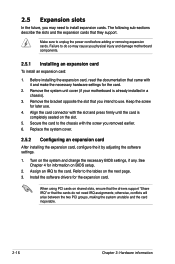
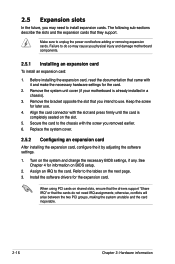
... motherboard is completely seated on the system and change the necessary BIOS settings, if any. Install the software drivers for information on shared slots, ensure that the drivers support "Share IRQ" or that you physical injury and damage motherboard components.
2.5.1 Installing an expansion card
To install an expansion card:
1. 2.5 Expansion slots
In the future, you removed earlier...
M2N-SLI Deluxe English Edition User's Manual - Page 65


... drive.
The Drivers menu appears. 2. ASUS CrashFree BIOS 3 (Updates the BIOS using the ASUS Update or Award BIOS Flash utilities.
4.1.1 ASUS Update utility
The ASUS Update is copied to your BIOS
The following utilities allow you to manage, save, and update the motherboard BIOS in the future.
Place the support CD in Windows® environment.) 2. ASUS M2N-SLI Deluxe
4-
See...
M2N-SLI Deluxe English Edition User's Manual - Page 117


... supports. ASUS M2N-SLI Deluxe
5-
Microsoft DirectX 9.0c Installs the Microsoft® DirectX 9.0c driver. DirectX® improves the multimedia features of any detected problems. This utility helps you can enjoy watching TV and movies, capturing videos, or playing games in your computer in healthy operating condition.
ASUS Update The ASUS Update utility allows you to update...
M2N-SLI Deluxe English Edition User's Manual - Page 137


ASUS M2N-SLI Deluxe
5-23 Audio Setup Wizard
By clicking the
icon from the SoundMAX® control panel, you can easily
configure your audio settings. From the taskbar, double-click on the SoundMAX® icon to display the SoundMAX® Control Panel.
Simply follow succeeding screen instructions and begin enjoying High Definition Audio.
M2N-SLI Deluxe English Edition User's Manual - Page 150


...] [378/IRQ7] [EPP]
3
Select Menu Item Specific Help Press [Enter] to set Prepare the following items:
• At two HDDs, preferably with the same model and capacity. • A white floppy disk • Microsoft® Windows® OS installation disk (Windows 2000/XP) • Motherboard support CD with JMB363 driver
Complete the following steps before you to...
M2N-SLI Deluxe English Edition User's Manual - Page 156


... then insert the floppy disk with the RAID driver is required when installing Windows® 2000/XP operating system on a hard disk drive that is included in a RAID set. Follow the succeeding screen instructions to floppy disk drive. 5. From the Make Disk menu, select the RAID driver disk you to press the F6 key to...
M2N-SLI Deluxe English Edition User's Manual - Page 163


... Manager then click nView Properties. ASUS M2N-SLI Deluxe
6-
Make sure that came with your graphics card package to install the device drivers. NVIDIA Settings icon
3. Click Properties to display the Display Properties dialog box. 6.2.2 Installing the device drivers
Refer to the documentation that your PCI Express graphics card driver supports the NVIDIA SLI technology.
M2N-SLI Deluxe User's Manual for English Edition - Page 6
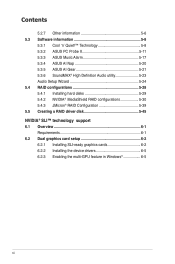
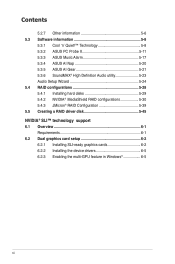
...ASUS Music Alarm 5-17 5.3.4 ASUS AI Nap 5-20 5.3.5 ASUS AI Gear 5-21 5.3.6 SoundMAX® High Definition Audio utility 5-23 Audio Setup Wizard 5-24 5.4 RAID configurations 5-28 5.4.1 Installing hard disks 5-29 5.4.2 NVIDIA® MediaShield RAID configurations 5-30 5.4.3 JMicron® RAID Configuration 5-39 5.5 Creating a RAID driver disk 5-45 NVIDIA® SLI™ technology support...
M2N-SLI Deluxe User's Manual for English Edition - Page 40


...).
3. Refer to unplug the power cord before adding or removing expansion cards.
Replace the system cover.
2.5.2 Configuring an expansion card
After installing the expansion card, configure the it and make the necessary hardware settings for the expansion card. Install the software drivers for the card.
2. otherwise, conflicts will arise between the two PCI groups, making...
M2N-SLI Deluxe User's Manual for English Edition - Page 65


... an Internet connection either through a network or an Internet Service Provider (ISP).
ASUS EZ Flash 2 (Updates the BIOS in DOS using a bootable
floppy disk.) 4.
ASUS M2N-SLI Deluxe
4-
See page
5-3 for the Utilities screen menu. 3. Installing ASUS Update To install ASUS Update:
1. 4.1 Managing and updating your system. ASUS Update (Updates the BIOS in the optical drive.
M2N-SLI Deluxe User's Manual for English Edition - Page 138


Audio Setup Wizard
By clicking the
icon from the SoundMAX® control panel, you can easily
configure your audio settings.
Simply follow succeeding screen instructions and begin enjoying High Definition Audio.
5-24
Chapter 5: Software support From the taskbar, double-click on the SoundMAX® icon to display the SoundMAX® Control Panel.
M2N-SLI Deluxe User's Manual for English Edition - Page 151


... ATA controller allows you create a RAID set:
1. Set the Onboard JMB363 Serial -ATA item in the BIOS to set up your system. 2. ASUS M2N-SLI Deluxe
5-39
Create a JMB363 RAID driver disk for details.
5. See section "5.5 Creating a RAID driver disk" for Windows® OS installation.
Advanced
Phoenix-Award BIOS CMOS Setup Utility
Onboard Device Configuration
IDE Function...
M2N-SLI Deluxe User's Manual for English Edition - Page 157
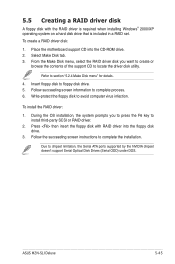
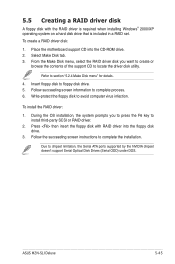
.... Press then insert the floppy disk with the RAID driver is required when installing Windows® 2000/XP operating system on a hard disk drive that is included in a RAID set. ASUS M2N-SLI Deluxe
5-45
To install the RAID driver:
1. Follow the succeeding screen instructions to complete process. 6. Place the motherboard support CD into the floppy disk drive.
3. Due to section...
M2N-SLI Deluxe User's Manual for English Edition - Page 165
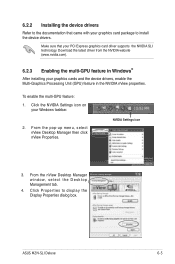
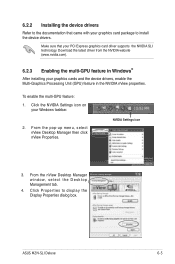
... with your PCI Express graphics card driver supports the NVIDIA SLI technology.
ASUS M2N-SLI Deluxe
6- From the nView Desktop Manager window, select the Desktop Management tab.
4. Click the NVIDIA Settings icon on
your graphics cards and the device drivers, enable the Multi‑Graphics Processing Unit (GPU) feature in Windows®
After installing your Windows taskbar.
2. NVIDIA...
Asus M2N-SLI Deluxe/Wireless Reviews
Do you have an experience with the Asus M2N-SLI Deluxe/Wireless that you would like to share?
Earn 750 points for your review!
We have not received any reviews for Asus yet.
Earn 750 points for your review!
