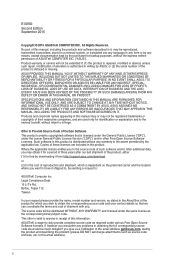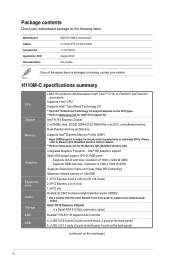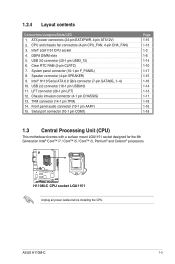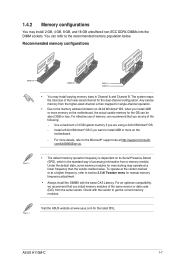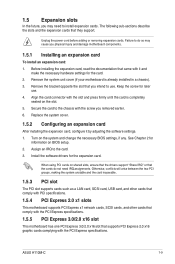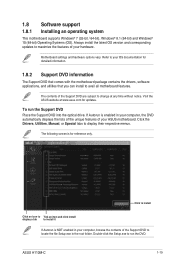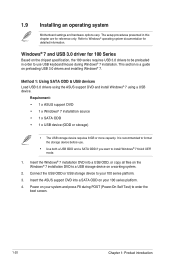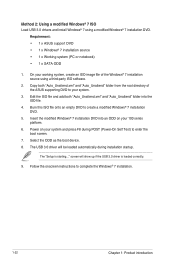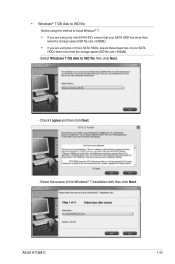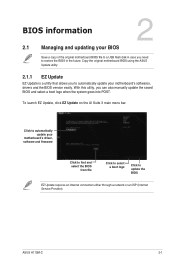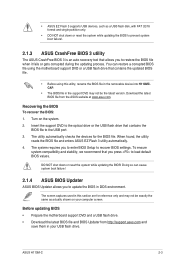Asus H110M-C Support and Manuals
Get Help and Manuals for this Asus item

View All Support Options Below
Free Asus H110M-C manuals!
Problems with Asus H110M-C?
Ask a Question
Free Asus H110M-C manuals!
Problems with Asus H110M-C?
Ask a Question
Most Recent Asus H110M-C Questions
Motherboard H110m-c
I have to reset my BIOS settings to their factory default. For that, How to clear CMOS and to erase ...
I have to reset my BIOS settings to their factory default. For that, How to clear CMOS and to erase ...
(Posted by jefjames 2 years ago)
Popular Asus H110M-C Manual Pages
Asus H110M-C Reviews
We have not received any reviews for Asus yet.